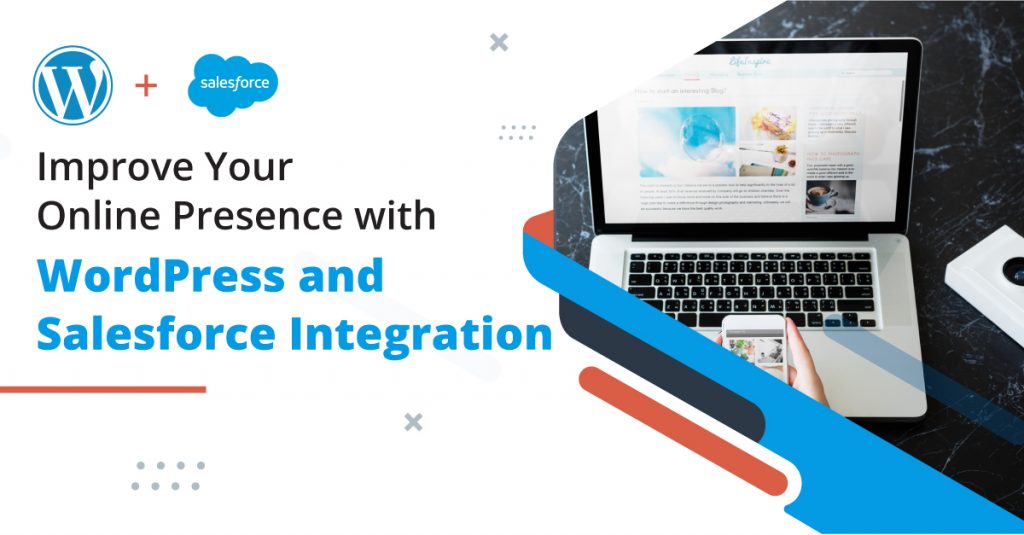Salesforce is ruling globally as the most trusted CRM, helping firms improve their customer relationships while improving their sales, marketing, and service operations. But companies are also using platforms like WordPress to manage their online website and presence. Salesforce integration with WordPress allows businesses to streamline customer data management by accessing and collating data over a centralized platform to work with marketing automation, personalization, improve sales, and boost overall customer engagement.
This integration is valuable for businesses that depend on their website to generate leads. A seamless connection between Salesforce and WordPress enables teams to gather customer details from the website, automate marketing campaigns, and improve user experience for website visitors.
However, there’s more to this integration. We’re going to discuss everything about the integration between WordPress and Salesforce in detail in this blog.
Ways to Achieve WordPress Salesforce Integration
If you want to integrate your WordPress with Salesforce, there are several methods that you can consider:
1. Salesforce API
To integrate Salesforce’s capabilities with the flexibility of WordPress seamlessly, Salesforce API is the best way to do that. This method of integration helps teams achieve smooth data flow and seamlessly synced functionalities between both the platforms.
2. Using Third-Party Plugins
For a straightforward integration of Salesforce with your WordPress site, third-party plugins offer a convenient and feature-rich solution. These plugins simplify the integration process by offering a variety of pre-configured features that can be easily customized to suit your business requirements. A highly favored choice is the Salesforce WP-to-Lead plugin, enabling you to create custom forms on your WordPress site and effortlessly capture lead data directly into Salesforce.
3. Custom Integration
Another approach is custom integration, which entails developing a tailored connection between Salesforce and WordPress. This method necessitates technical proficiency and involves writing bespoke code to seamlessly integrate both platforms. Custom integration with the help of Salesforce integration services offers extensive flexibility and can be personalized to precisely align with business requirements.
When selecting an integration method for Salesforce and WordPress, businesses should carefully evaluate their unique needs, technical capabilities, and budget constraints.
How Does Salesforce WordPress Integration Help Online Businesses
It’s time to get deeper insight on how exactly this integration between WordPress and Salesforce is going to help businesses that are managing online operations. We’ve assembled some points that will help you understand the importance of this integration.
1. Improve Lead Generation
Your lead generation operations and process will achieve clear benefits of the integration. The lead data that WordPress website will collect will be automatically synced with Salesforce, saving you the time and effort. Additionally, your business will benefit from having a centralized system for managing leads, ensuring that data is always captured and ready for analysis.
2. Access Detailed Customer Profiles
We’re familiar with Salesforce’s reputation for revolutionizing business operations by monitoring customer interactions, analyzing sales opportunities, and supporting comprehensive CRM solutions.
Opting for a WordPress Salesforce integration helps you connect and synchronize customer details, purchase history, engagement details, and activities from your website to the CRM platform. This integration enhances customer profiles effortlessly, eliminating manual input and providing a comprehensive view of customer preferences, feedback, inquiries, and more with the help of Salesforce integration services. This data can be leveraged for informed marketing strategies and enhanced customer support initiatives.
3. Speed Up Your Workflows
Integrating Salesforce with WordPress offers powerful automation capabilities for your business workflows. Tasks that previously required manual effort, such as sending email notifications, assigning leads to sales representatives, and setting up automated actions based on user interactions on your website, can now be streamlined seamlessly through this integration.
4. No Scope for Errors
The final and crucial reason to opt for a Salesforce and WordPress integration is to enhance data accuracy by eliminating manual data entry tasks. There is always a risk of errors when you or any of your team members enter data manually. And what will cost more is identifying and correcting those errors, which can really be exhausting.
Integrating your WordPress with Salesforce will automatically sync all customer data from your website to Salesforce, effectively eliminating issues like typos, duplicates, and missing information. This integration, with the help of a Salesforce integration consultant, ensures your data remains accurate and reliable.
5. Align Your Sales and Marketing
The integration will enable seamless collaboration between your marketing and sales teams. While these teams may focus on different tasks, having access to the same customer information is highly beneficial.
For an instance, your marketing team can utilize customer data collected from WordPress web forms and stored in Salesforce to create personalized marketing campaigns, newsletters, and emails. Meanwhile, your sales team can analyze this customer data to identify which clients or leads need to be contacted for closing deals, setting up meetings, or follow-ups.
This will help both teams to get updated details of customers, which will help to achieve streamlined workflow processes and enhanced customer relationships, thanks to the integration of WordPress and Salesforce.
Achieve Successful WordPress Salesforce Integration with Certified Professionals
The Salesforce integration helps to improve customer engagement and save time of the team consumed in tracking online activity. But to make the most of the integration, it is necessary to know the best practices while managing security and maintaining the performance of the platforms.
If you’re considering this integration, take the time to research the best method for your business, plan your strategy carefully, and work with a trusted Salesforce integration consultant when needed. With the right approach, Salesforce to WordPress integration can significantly elevate your business operations. Contact us and get the best Salesforce professionals to help you with the integration and streamline your online business operations.