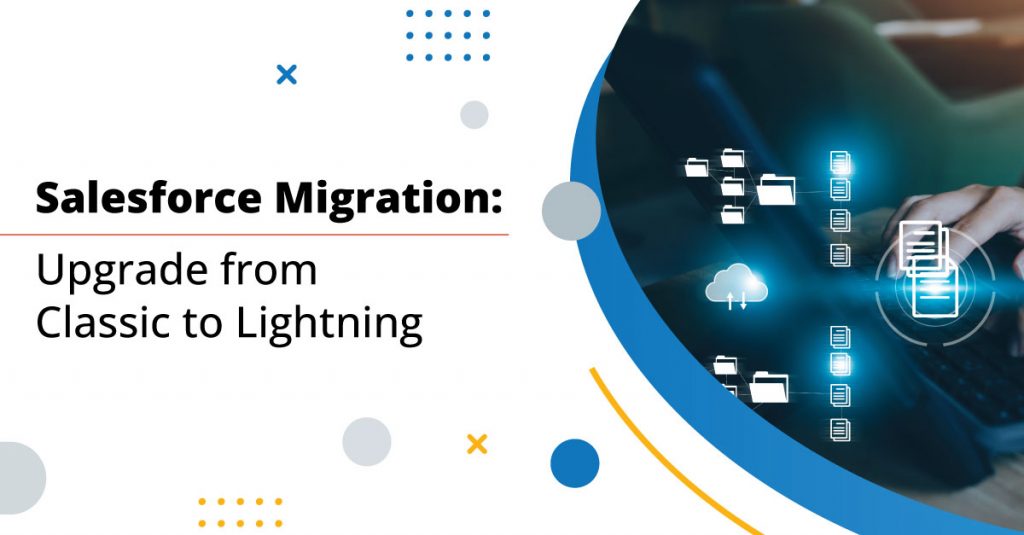If you’re a Salesforce user that’s great. But is that enough, no. You’ll also be able to use Salesforce to its full potential, if you are using Salesforce Lightning. Gone are those days of Salesforce Classic when you had to put on so much additional effort whether it is about personalization or work with advanced dashboards. If you are still stuck with Lightning, it’s your cue to consider Salesforce migration and uncover the real Salesforce experience.
Working with Salesforce Lightning is the way you can be sure you’re able to access all the latest Salesforce features and updates. Also, it’s true that Salesforce Classic will eventually get phased out so before that, make your move to the Lightning version.
But yes, you would want to know what exactly it is that Salesforce Lightning offers which Classic doesn’t. So, in this blog, we’ll be getting a closer look to understand what value Salesforce Lightning has got to offer over Salesforce Classic and why exactly you should consider moving to it.
What is Salesforce Lightning?
Salesforce started with its first user interface, which was known as Salesforce Classic. Although the version was the preferred interface for a long time, Salesforce came up with the Lightning version and it covered everything that has been missing out in Salesforce Classic.
It not only made the interface more visually appealing but also made it user-friendly, making it easier for users to navigate through features. This ultimately had a great impact on the ease of customizability and productivity of users. It also brought a range of features like drag-and-drop functionality, dynamic page layouts, responsive design, and customizable dashboards, thus bringing a lot more that users were able to work with in Classic.
All these amazing features and ease added by Lightning, along with the enhanced usability and productivity, are collectively the reason behind its increasing popularity. That’s why firms are looking for Salesforce migration services to safely move to Lighting.
Why Should You Consider Salesforce Migration to Lightning?
If you want to understand why exactly you should prefer Salesforce Lightning over Classic, you need to know the real benefits that you can uncover. There are several key benefits of the migration that have been making the Lightning version very popular among businesses, small or large.
From improving user experience to providing better navigation, every business has its own reason for moving to Lightning. So, let’s get a more detailed look into exactly what Salesforce Lightning offers for businesses.
1. Improve User Productivity
With Salesforce migration to Lightning, users can work with a streamlined UI and better navigation that will help in enhancing user experience, enabling them to more easily work with Salesforce and access features easily.
Being able to work with Salesforce with more ease will simply lead to enhanced productivity, making them more efficient.
2. Access Personalized Reports and Dashboards
Another thing that Classic users had been missing out on was personalized reports and dashboards. Salesforce Lightning also enables users to work with reports and dashboards that are customizable and easy to work with.
This ease would provide users with a personalized view of any data they want to access and get insights that will enable them to make more data-driven decisions.
3. Work with Robust Customization
Another benefit of Lightning is that it provides Salesforce users with a robust framework to conduct customizations and work with App Builder. This helps businesses to personalize Salesforce according to their unique business goals and requirements. They can easily automate processes or add custom features as required by the business.
4. Ready-to-Use Apps with AppExchange
It’s not just about how efficiently you can manage work over your Salesforce org. It is also how efficiently you are able to access the standard apps over Lightning AppExchange.
AppExchange allows users to access a marketplace of pre-built Salesforce applications that will be ready-to-use for your business. This will enable your business to easily extend the Salesforce functionalities that you had been using without even having to work on development to do the same. That’s the kind of ease Lightning offers to its users.
5. Streamline Sales Process
With Salesforce migration from Classic to Lightning, you can also work with Sales Path by Lightning. Sales Path is a visual and guided representation of the sales process that will be followed for the respective customer.
Having access to the Sales Path helps representatives to always stay updated on the customer information while easily tracking if everything’s on track. This provides all the needed information in a single view, making it easier for them to prioritize tasks and easily close more deals.
6. Better Mobile Experience
With Salesforce migration from Classic to Lightning, you also optimize your Salesforce experience for mobile devices, enabling you to access and work with data on-the-go. This helps users that prefer working remotely and make data-driven decisions. After all, what can be better than being able to access data stored on Salesforce anytime and from anywhere.
It’s Time to Consider Salesforce Migration
So, everything mentioned about creates quite a clear picture of how Salesforce Lightning is a more efficient and preferred Salesforce version, enabling users to access enhanced features and navigate across the org more easily. It’s not just this; sooner or later it is going to be mandatory to work with Lightning and Classic might get dissolved. So, make your move to Lightning before that.
But it’s also true that you might have gotten too comfortable using Classic, and switching versions might not seem enticing to you. That’s where our Salesforce experts for Salesforce migration services can help you to easily move to the new platform and will also help you with better adoption. Contact us and let our certified experts be your guide to moving to Lightning.