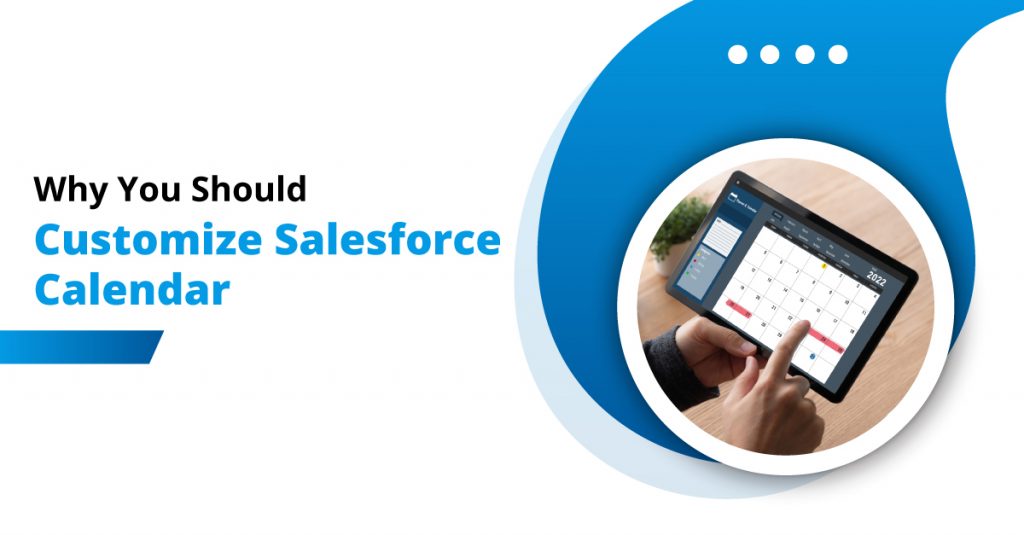Does managing your schedule sometimes feel more chaotic than productive? As businesses, we all juggle meetings, deadlines, events, and follow-ups. While Salesforce Calendar is a powerful tool, many businesses find themselves asking: “How can we make it fit our unique workflows better?” The answer is to customize Salesforce calendar.
Customizing Salesforce Calendar is not just for aesthetics or convenience, but rather empowering the team to do smarter, not harder. Tailoring the calendar according to your processes keeps everyone focused and creates a seamless workflow that intuitively feels right. Let’s look at why businesses like yours are customizing Salesforce Calendar and how this benefits revolutionize the way their teams plan and execute tasks.
Why Salesforce Calendar Customization Matters
Having a Salesforce custom calendar to work on makes it very easy to manage different tasks and events. Here are some pointers on why it matter a lot for businesses.
1. Aligning the Calendar with Your Workflow
A generic calendar might not capture all the nuances of your business processes. By customizing Salesforce Calendar, you can ensure it aligns perfectly with how your team works. For example:
– Sync tasks, meetings, and events across teams for better collaboration.
– Add custom event types that reflect your industry-specific needs, such as client onboarding or project milestones.
2. Enhanced Visibility Across Teams
There are always chances to miss out on meetings when different teams work in silos. A customized Salesforce Calendar can provide:
– A unified view of team schedules.
– Role-specific filters to ensure each team sees what matters to them.
3. Improved Time Management
Having a custom calendar ensures that you make the most of your time. By prioritizing tasks and events directly within Salesforce, you can:
– Set automatic reminders for critical deadlines.
– Allocate resources based on real-time availability.
4. Optimized Client Engagement
For customer-facing teams, a personalized calendar ensures smoother interactions. Imagine being able to see a client’s preferred meeting times or syncing follow-ups directly from your Salesforce CRM.
Features You Can Unlock When You Customize Salesforce Calendar
Salesforce Calendar is more than just a scheduling tool—it’s a powerhouse waiting to be tailored to your needs. Here’s what you can achieve with the right customizations:
1. Custom Event Types and Colors
Make your calendar visually intuitive by assigning colors to specific event types. For instance:
– Use green for client meetings, blue for internal reviews, and red for deadlines.
– Quickly distinguish between high-priority and routine events.
2. Integration with External Tools
Sync your Salesforce Calendar with tools like Google Calendar, Outlook, or Slack. This ensures:
– Seamless communication across platforms.
– No missed updates, whether your team prefers Salesforce or external tools.
3. Automation and AI Assistance
Leverage Salesforce’s AI capabilities to:
– Automatically schedule meetings based on availability.
– Predict potential schedule conflicts and suggest alternatives.
4. Role-Based Access
Not everyone needs to see everything. Customizing access levels ensures that:
– Managers get a bird’s-eye view, while team members see relevant details.
– Sensitive information remains secure.
5. Integration with Salesforce Records
Link calendar events directly to Salesforce records such as:
– Leads and opportunities for sales teams.
– Cases and tasks for service teams.
How Salesforce Calendar Customization Impacts Business Outcomes
Customization would not just make your calendar look professional but it also influences business success. Let’s delve into how Salesforce custom calendar impacts your day-to-day operations:
1. Boosts Productivity Across Teams
When your calendar reflects your processes, teams spend less time navigating clunky tools and more time on meaningful tasks. Customization minimizes confusion and streamlines planning, boosting productivity.
2. Enhances Collaboration
It can be challenging to ensure that the different teams always stay on the same page. Customizing the Salesforce Calendar fosters collaboration by offering:
– Shared views for interdepartmental meetings.
– Custom alerts for collaborative deadlines.
3. Drives Revenue Growth
A well-optimized calendar ensures timely follow-ups, reducing lead leakage and improving conversion rates. When you customize Salesforce calendar, sales teams can prioritize high-value opportunities by integrating pipeline data with their schedules.
4. Improves Employee Satisfaction
An intuitive tool is a happy tool. Employees will be able to work efficiently with a calendar that helps them manage their workload while minimizing their burnout.
5. Supports Business Scalability
As your business grows, a customized Salesforce Calendar evolves with you. Add new features, integrate advanced tools, and adapt to your expanding needs without starting from scratch.
Salesforce Custom Calendar: A Smarter Way to Manage Your Time
Customizing your Salesforce Calendar with the help of Salesforce developers is a strategic move that lines up your tools with your business goals. It helps to boost productivity, make your workday a little smoother, improve collaboration and ensures that your calendar works for you.
Want to take your Salesforce Calendar to the next level? Contact us and experience the difference it can make in your business operations!