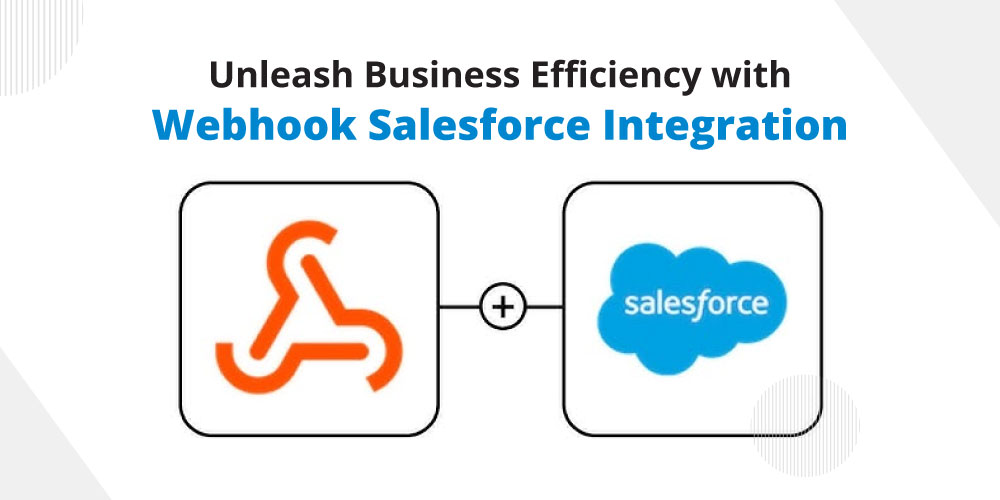Isn’t it frustrating when your systems lag behind? Imagine your sales team still waiting on updates from customer support or your marketing team working with yesterday’s data – that’s a recipe for missed opportunities and inefficiencies. Now, what if there were a way to keep all your applications talking to each other in real-time, sharing data and syncing events as they happen? Enter Webhook Salesforce Integration!
By linking Salesforce with your key applications via webhooks, you can trigger instant data transfers whenever important events occur, without any manual input. This simple yet powerful integration can supercharge your business workflows, streamline operations, and make every customer interaction count.
Let’s dive into the specific benefits, understand why webhook integration is critical to business success, and learn best practices to keep everything running smoothly.
Importance of Webhook Integration in Salesforce
Webhook integration with Salesforce can be a great move that can empower business growth in man ways:
1. Unified Customer View: Integrating webhooks provides a cohesive customer view across various systems. This integration enables a complete understanding of the customer journey, boosting targeted marketing and personalized service.
2. Seamless Cross-Platform Data Flow: Many businesses operate across multiple platforms (e.g., e-commerce, CRM, and marketing tools). Webhooks streamline the flow of data between these platforms, eliminating data silos and improving operational harmony.
3. Operational Agility: Webhook integrations allow businesses to respond promptly to changes. For example, an inventory update can instantly notify relevant teams, reducing delays in order processing.
4. Proactive Decision-Making: The integration will enable access to real-time data that helps managers make quicker decisions after evaluating the data. This helps them to work with proactive responses to trends, challenges, or customer needs.
5. Data Accuracy and Consistency: Since webhooks push data directly from source systems to Salesforce (or vice versa), there’s a lower risk of data entry errors and discrepancies, enhancing overall data accuracy and consistency.
Why Businesses Should Consider Webhook Salesforce Integration
Considering Salesforce Webhook integration can be of great help for businesses. Here we have listed some points on why firms should go for it.
1. Real-Time Data Synchronization
Webhooks instantly sync data across applications when specific events occur, such as a new lead or customer update. This real-time synchronization minimizes delays and ensures that all team members access up-to-date information.
2. Workflow Automation and Efficiency
By triggering automatic actions, webhooks reduce manual data entry and automate processes. For instance, a webhook can notify your team of a completed sale, triggering workflows like invoicing or inventory updates.
3. Reduction in API Call Costs
Webhooks follows an event-driven model, which continuously makes API requests. This helps to minimize the excessive API calls, improve performance while saving cost.
4. Improved Cross-Departmental Coordination
With automatic data updates, different teams can coordinate more effectively. Sales, support, and marketing can view the latest data simultaneously, fostering alignment and timely responses across departments.
5. Enhanced Customer Responsiveness
Webhooks enable instant reactions to customer actions or inquiries, improving customer service speed. This responsiveness can improve satisfaction and engagement by keeping customers informed and issues resolved in real time.
Best Practices for Webhook Salesforce Integration
To fully capitalize on Webhook Salesforce integration, it’s essential to implement and maintain best practices that maximize efficiency, security, and reliability:
1. Select Key Trigger Events Carefully: Not every event requires a webhook trigger. Identify and focus on critical events (e.g., lead creation, order completion) that need immediate updates to avoid unnecessary data traffic and maintain optimal system performance.
2. Enforce Strong Security Protocols: Given the sensitive nature of the data, it’s essential to authenticate webhook calls with tokens or digital signatures to prevent unauthorized access and data breaches.
3. Implement Error Handling and Retry Mechanisms: Network issues or temporary server downtimes can interrupt webhook communication. Adding a retry mechanism ensures important events are re-sent until successful, minimizing data loss.
4. Monitor and Log Webhook Activity: Tracking webhook requests, responses, and errors can help detect issues early and maintain data integrity. Logging activities also aids in debugging and performance optimization.
5. Regularly Test and Update Webhooks: As systems evolve, so should your webhook configurations. Regular testing and updating of webhook endpoints ensure they continue to function effectively, especially as new features are added or Salesforce updates are rolled out.
Hire The Best Experts for Webhook Salesforce Integration
Integrating Salesforce with Webhooks can be considered as one of the reliable integrations that can improve the work efficiency and productivity. This can be a great approach to improve the operational efficiency of the business and boost team’s productivity. Embrace webhook integration to make your Salesforce ecosystem work smarter and faster. Contact us and talk to experts who can handle your integration needs smoothly.