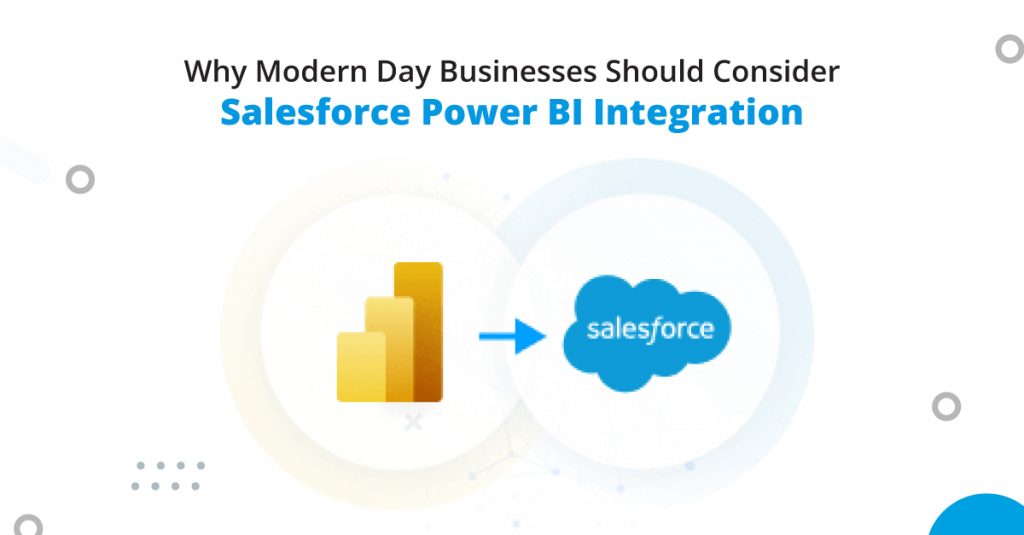If you’re running a business, think about what will be your first priority when it comes to data? For most people, it will always be the ability to visualize and access data in one place. That’s the kind of power businesses can achieve with Salesforce Power BI integration.
Data is the most powerful asset for businesses and this makes it necessary to leverage and work with the data the right way. Power BI is a trusted platform for visualizing data, enabling teams to access and evaluate data from multiple sources. This provides them the ease to evaluate data and work with deeper insights, thus improving operations and decision-making.
For firms looking for excellent business intelligence capabilities, the integration of Power BI and Salesforce can be highly successful, enabling teams to get better access to customer records and other business data, improving overall decision making.
This blog will cover the value of Power BI Salesforce integration, understanding how it could support businesses.
How Business Can Benefit from Salesforce Power BI Integration
Working with Power BI is the new normal for companies to gain a competitive edge for their business but there is always a need to have a unified system that could help with a combined view of data. That’s where Salesforce Power BI integration will help.
1. Better Access to Data Insights
This integration enables teams to work with richer insights into their data. Access to these insights will help them uncover trends and patterns that support smarter business decisions. Teams can easily pinpoint areas for improvement and potential growth by visualizing data from multiple sources in a single view.
2. Streamlined Reporting
Companies no longer need to pull reports separately from multiple systems. Now, they can create a single, unified report that combines all essential data points from both platforms, without needing to manually handle each system’s integration. This streamlined approach not only minimizes errors often seen in manual processes but also simplifies reporting, making it easier and more efficient for everyone involved.
3. Improved Collaboration
Salesforce integration with Power BI empowers teams to collaborate seamlessly across departments or locations, sharing insights that keep everyone aligned. Employees can work together more efficiently on projects, with easy access to current customer interactions and sales performance data.
4. Work with Dashboards
Leverage Power BI’s robust features, including row-level security, dynamic filters, custom views, and embedded report options, to securely share dashboards with external stakeholders—all while keeping sensitive Salesforce CRM data fully protected.
5. Better Efficiency
Integrating Salesforce with Power BI streamlines CRM management and data analysis for businesses of all sizes. This automated setup allows teams to handle complex data sets swiftly and accurately, without needing constant IT support. The result? Significant time and cost savings by reducing the need for extra staff or outsourced services for tasks like report generation and data analysis.
6. Work with Customizable Visualizations
With the Salesforce integration, you can access the user-friendly features and interface that enables you to create custom visualizations with just a few clicks. This would enable an interactive exploration of Salesforce data. Using dynamic visuals like charts, graphs, and maps, you can quickly uncover trends and patterns with ease.
Even after Salesforce and Power BI integration, it is a continuous journey to make it a success. You need to make sure to schedule regular data refreshes if you want to keep your data updated in the integrated system. With the Power BI integration, you can get flexible options for refreshing data at custom intervals. Additionally, establish data governance policies to ensure data quality and consistency between both platforms. This involves defining data ownership, setting access controls, and implementing data cleansing procedures.
Try Salesforce Power BI Integration for Streamlined Operations
Power BI transforms Salesforce data into visually engaging dashboards in minutes, offering business users a fresh analytics experience. You can easily merge and visualize all your data, instantly spotting trends to drive your business forward. However, pulling Salesforce data into Power BI can be complex and time-consuming.
At 360 Degree Cloud, we simplify this process by seamlessly integrating Salesforce with Power BI, empowering enterprises to access actionable insights effortlessly. Contact us to get certified experts who can help you give successful integration.