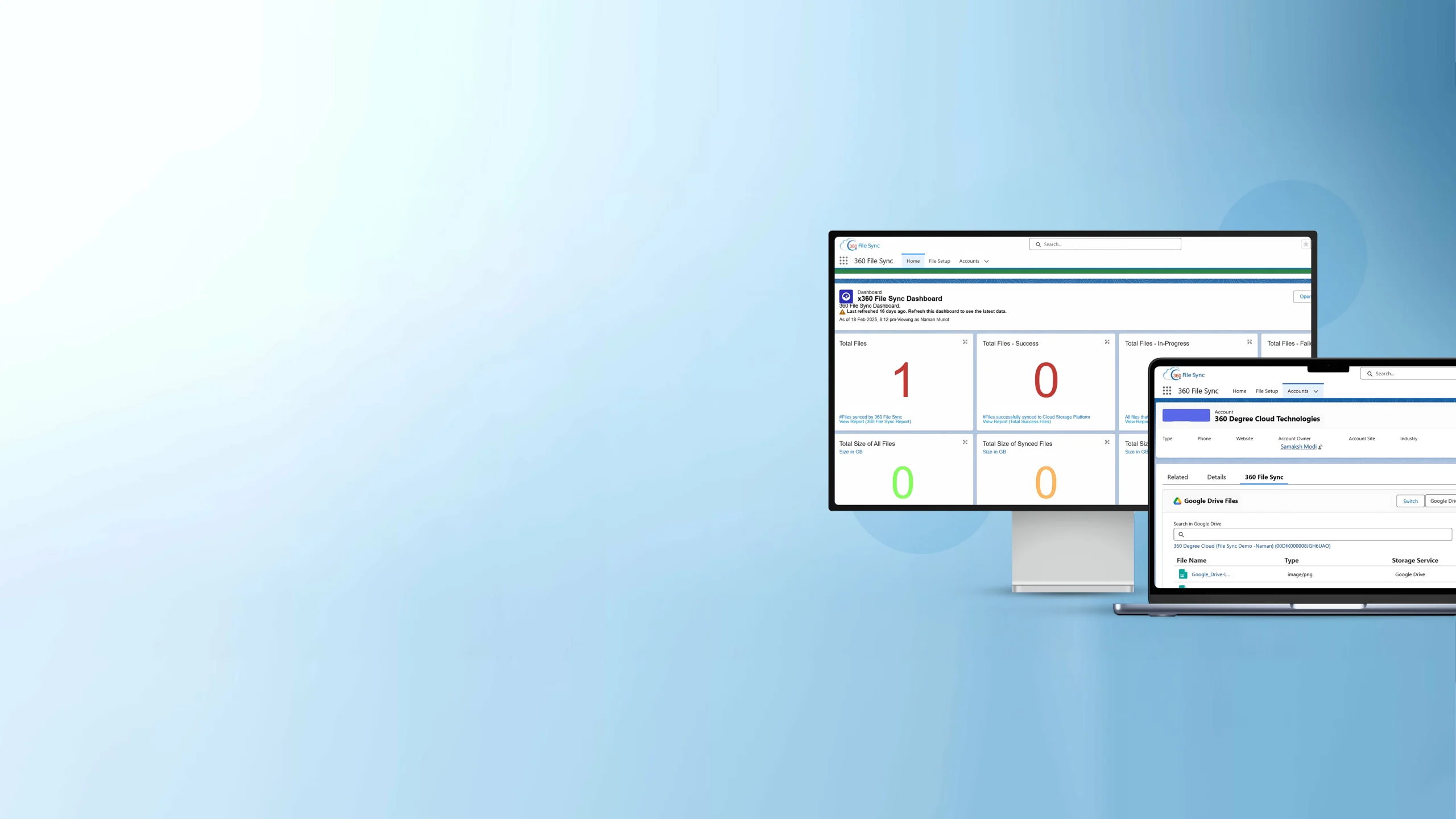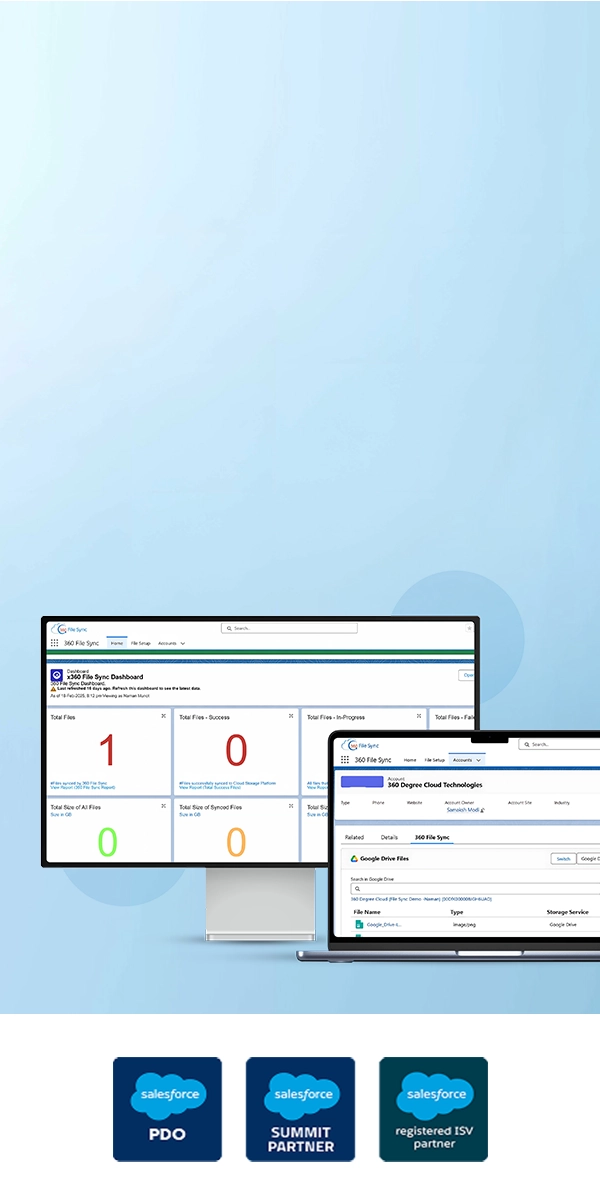80%
Less Storage Costs
70%
Faster File Management
99%
Free Storage Space
29%
More Time Savings
Salesforce Storage Limits Drain Budget and Productivity
Relying only on Salesforce storage for files is costly, restrictive, and slows down business operations.
- High costs from expensive Salesforce storage eat into your budget.
- Manual document analysis consumes time and reduces productivity.
- Efficiency drops when files are scattered and unorganized.
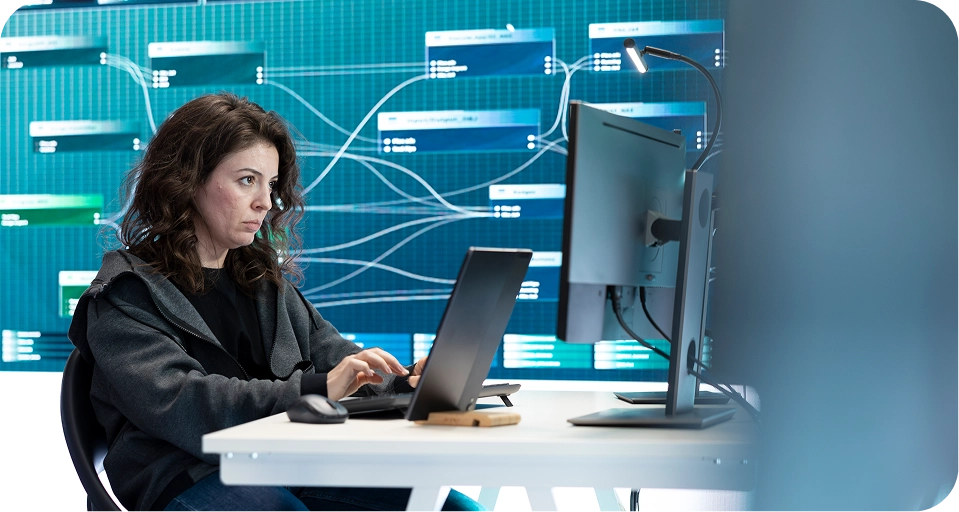
Core Features of 360 File sync
Transform document management in Salesforce and maximize efficiency.
Salesforce Files on External Storage
Seamlessly store Salesforce files on external cloud storage while cutting costs
Folder & Sub-Folder Categorization
Automatically organizes documents into folders based on record types or AI-inferred tags.
Auto-Sync for Files
Set auto-sync frequency as hourly, daily, monthly, or per your choice for updated data
Parent-child Sync
Retain Salesforce’s parent-child relationships across your storage system
Universal Storage Connectivity
Sync Google Drive, SharePoint, OneDrive, AWS S3, or even Your own server in just one click.
Document Parsing with AI
Extract key data from documents and trigger workflows or approvals accordingly.
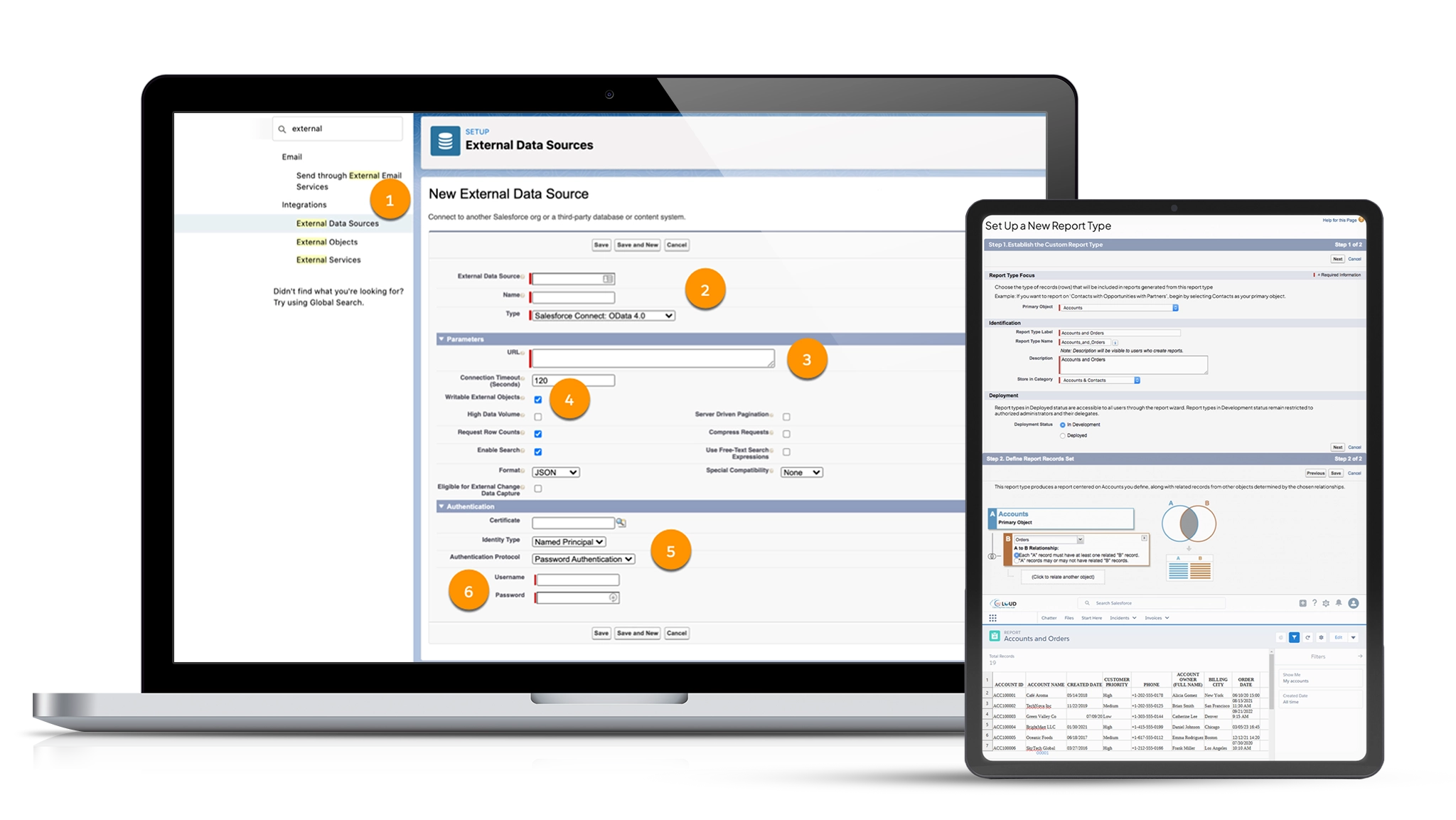
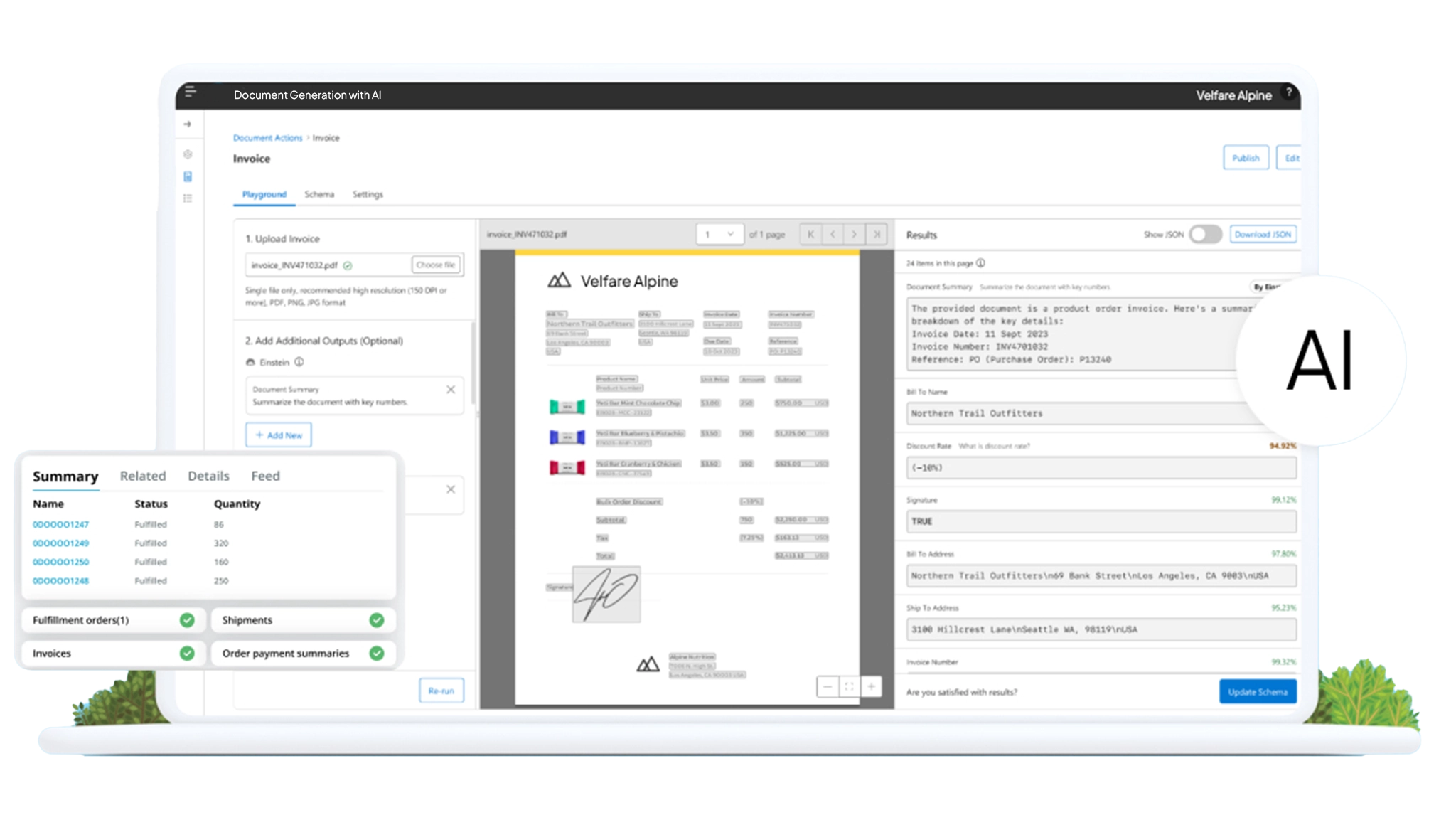
Document Generation with AI
Generate Salesforce-integrated context-aware documents or templates with AI
Cross-Functional Collaboration on Documents
Enable co-editing, annotation, sharing, and secure collaboration with version control.
AI-Enabled Document Signing
E-signature workflows within Salesforce with AI for secure and compliant signing.
Role-Based Access Control
Grant access by user type or role, ensuring security and compliance.
Centralized Solution for File management
Manage everything from attachments to large archives within one centralized solution.
File Management by Object Type
Link documents directly to Leads, Contacts, or any custom object for context and access.
Want to Give It a Try Before You Buy?
Frequently asked questions
How does file sync work?
File sync is the process of keeping files consistent across multiple locations or platforms, ensuring everyone has the latest version. 360 File Sync takes this further by automatically syncing Salesforce files with external storage like Google Drive, SharePoint, OneDrive, AWS S3, or SFTP. Files are organized by data objects, version-tracked, and accessible across teams, improving collaboration, reducing manual uploads, and ensuring secure, efficient document management.
How to reduce Salesforce storage?
Reduce Salesforce storage by offloading files to external storage systems using solutions like 360 File Sync. By syncing attachments, documents, and notes externally, you cut storage costs, maintain file accessibility, and keep Salesforce data organized, freeing up space without losing security or accessibility.
Does Salesforce have a document management system?
Salesforce provides basic file storage and sharing via Salesforce Files and Content. However, its native system has storage limits, limited organization, and lacks advanced automation, making solutions like 360 File Sync essential for scalable, efficient document management and seamless external cloud storage integration.
What is the best way to manage files?
The best way to manage Salesforce files is using an integrated system like 360 File Sync. It automatically organizes, syncs, and categorizes documents across multiple storage platforms, ensures version control, simplifies access, and boosts efficiency while keeping sensitive data secure and workflows streamlined.
Got a Question? Ask Us!
Ready to Solidify Your Digital Transformation Efforts Using Salesforce? Talk to Us!

Subscribe to our newsletter
Stay ahead with expert insights, industry trends, and exclusive resources—delivered straight to your inbox.