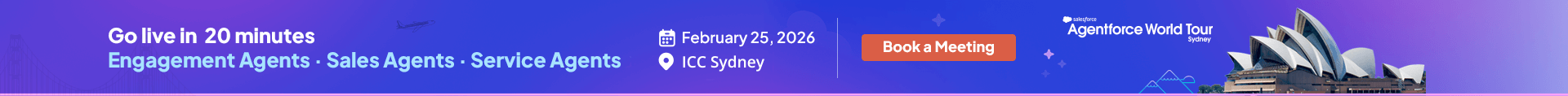People these days are becoming impatient. They always have a lot going on; thus, the customer service team must be on their toes to catch up with customers.
The faster your team gives a resolution, the higher the chances of growing brand loyalty. To make it easier, Salesforce Service Cloud supports a feature of Knowledge Base to enable customers to resolve their issues faster. As a Salesforce consulting firm, we have helped many clients from different industries set up their knowledge base to facilitate self-service capabilities.
Salesforce Knowledge or Knowledge Base is a collection of documentation, articles, and other resources that have information about the services and products you offer. It is a self-service model to help customers find answers to their queries, assisting in case deflection.
As the name suggests, Salesforce Knowledge is a comprehensive knowledge base in Salesforce Service Cloud to enable your customers, internal agents, and partners to find answers through self-service.
What is Salesforce Knowledge?
Salesforce Knowledge gives Salesforce users the ability to create a knowledge base to store articles and documentation that will help service your partners, website visitors, internal agents, and customers. You can include articles and details about your product or service or add answers to frequently asked questions to your knowledge base.
The feature allows you to set up a self-service model that will enable your customers to get the relevant content that could resolve their queries and increase satisfaction.
Salesforce Knowledge Base Features
Now that we know what Salesforce Knowledge is, let’s learn about its unique features.
1. Ratings
Salesforce Knowledge allows users to rate any content or article. Lightning Knowledge supports a thumbs-up or down rating system for the users. You can add or remove these voting buttons to control who can rate what kind of articles.
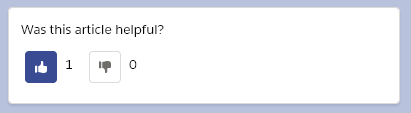
2. Data Categories
Data Categories and Data Category Groups help users with article access and organization. It enables you to organize or group your content into different Data Category Groups.
We’ve shown an example where articles are listed under several categories and subcategories to enable users to find the article they are looking for quickly.
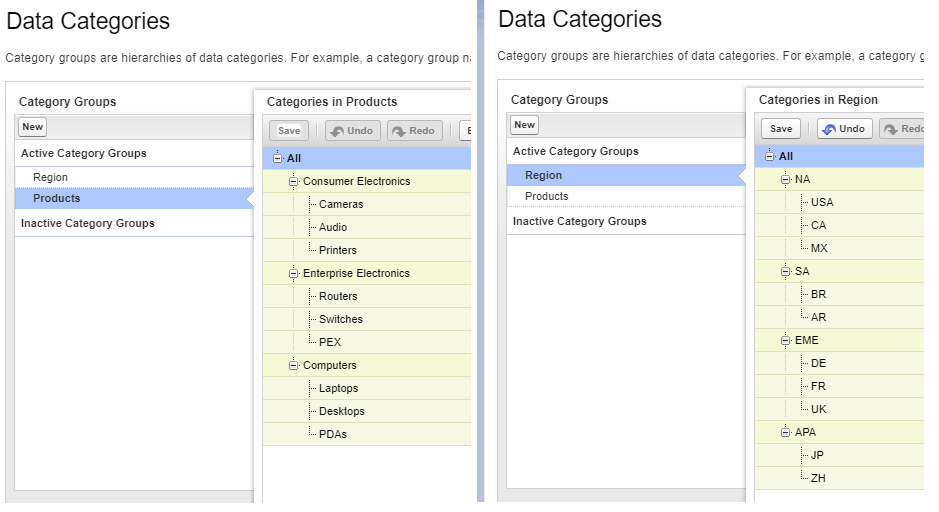
You’ll also be able to access another capability, Data Category Visibility, which will help you control data visibility according to permission sets and profiles so that users can access knowledge relevant to them.
3. Topics
You can add relevant topics and classify articles based on different content types. You can consider it to work like keywords. An article can have many topics assigned to it, depending on its content. Also, make sure not to over-assign topics as it could lead to returning irrelevant results on searching.
To assign topics to articles, go to Content Management > Topics in the Salesforce community workspaces.
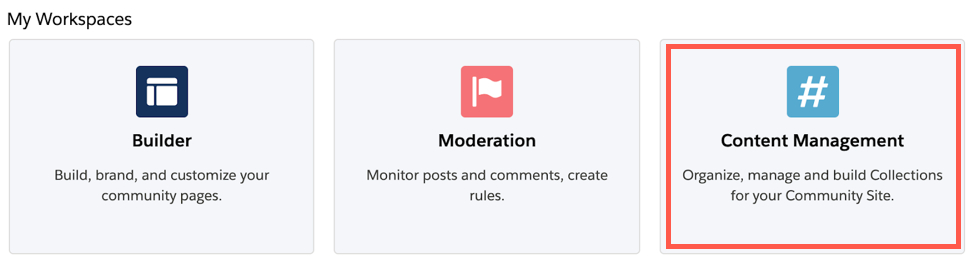
4. Case Deflection
Salesforce can also help customer support teams to manage a high volume of cases, saving them from feeling overwhelmed. Providing knowledge articles to customers helps to deflect support cases from customer service representatives.
Salesforce makes it easier by enabling the Case Deflection component for users. Using this feature, Salesforce users can submit cases while having a right-hand panel to provide recommended knowledge articles based on what the user types into the case.
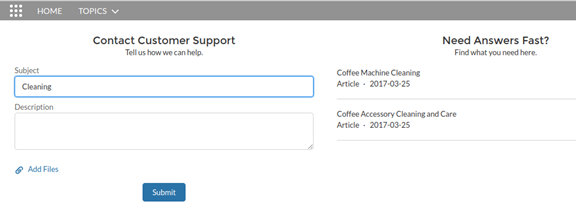
Content Management for Knowledge Base
Salesforce Knowledge allows its users to give feedback through comments, ratings, or chatter to enable direct editing of the draft and polishing the articles for customers. The knowledge lifecycle focuses on the continuous improvement of the content for the knowledge base.
Each article in the knowledge base has been assigned a respective Version number. Whenever a user has to make changes to an article, they will have to edit it to a new version and publish it. This enables users to publish content without impacting the existing versions.
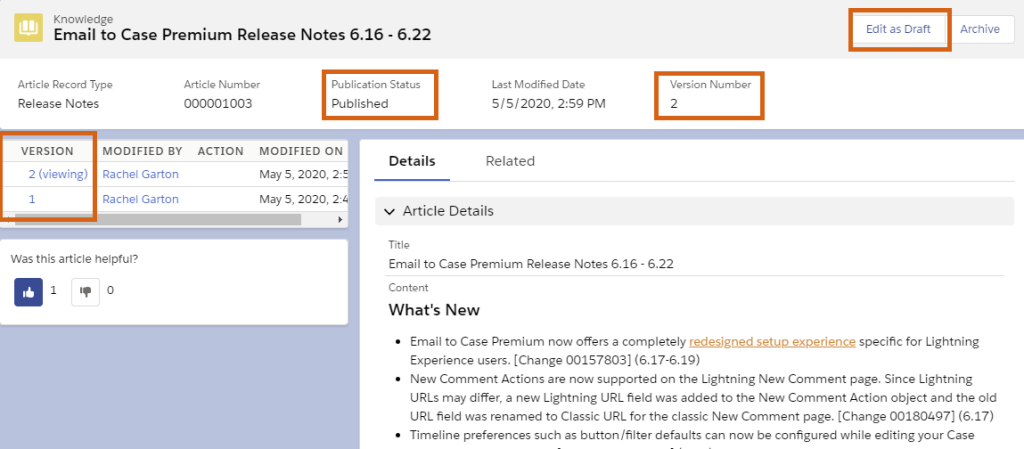
Winding Up
When the idea is to keep customers at the center of the business, it is essential to cater to their queries as quickly as possible. While customer service agents might not be available every second to assist them, the knowledge base can be a great way to enable self-service for customers.
Boost your Service Cloud capabilities by extending information to the knowledge base. You can contact our Salesforce consultancy services and get the best Salesforce experts to assist you.
Awards & Accolades






















Got a Question? Ask Us!
Ready to Solidify Your Digital Transformation Efforts Using Salesforce? Talk to Us!

Subscribe to our newsletter
Stay ahead with expert insights, industry trends, and exclusive resources—delivered straight to your inbox.