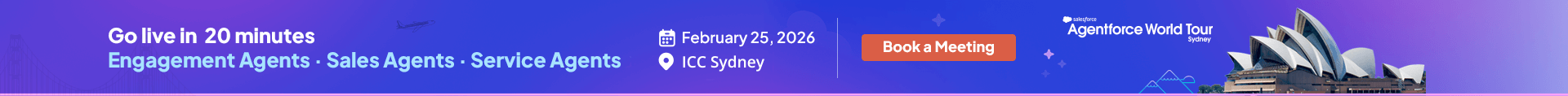It has been some time since the news has swelled about Salesforce retiring Process Builder and Workflow Automation rules. And this isn’t just news anymore; it’s actually happening.
Salesforce will deprecate Process Builder and Workflow Rules starting from Winter ‘23. Initially, you’ll be able to run Process Builder, but you won’t be able to use these tools to create any new automation.
That’s where you’ll be using Flow.
Why Salesforce is Retiring Process Builder and Workflow Rules
The real value of Salesforce lies in its ability to automate manual tasks.
Salesforce has been widely adopted in organizations to automate manual, repetitive, and time-consuming tasks to free employees to focus on tasks that can generate more sales and enhance customer retention. And as a Salesforce consulting service, we know that’s where the true ROI lies for businesses working with Salesforce.
This is why Salesforce always prioritized using automation and offered multiple tools. With each major release, Salesforce brings new tools that are better than the previous generation, making it easier for users to work with complex process automation without any code.
The CRM also supports several automation tools with overlapping capabilities – the main three being Workflow Rules, Process Builder, and Flow.
That being said, using multiple tools at once for automation has its share of problems:

It’s challenging to get an overall picture of your automation and your automation’s health when they are spread across several products.

The automation requirements of businesses keep becoming more complicated, thus increasing the need for more sophisticated tools to resolve issues.

It can become very costly and time consuming for companies to maintain and enhance multiple tools. That’s why it makes sense to have just one tool to handle everything. This enabled Salesforce to future-proof Flow and enhance its capabilities.
What makes Flow the best option to replace Workflow Rules and Automation Builder
Most Salesforce users need to know that Flows are capable of much more than both Workflow Rules and Process Builders.
In particular, Flows offers:

Better overall performance

Functionality like Fast Field Updates to improve high-volume automation ntegrated system.

Powerful error handling and debugging

Reusable functionality, such as the use of Sub-Flows

Additional features, such as Screen Flows
And this only scratches the surface of what Flow has to offer.
What you should expect next
It has been some time since the news hasAlthough there’s no need to get nervous or panic about the Workflow Rule and Process Builder retirement, there’s certainly a level of momentum needed that you need to focus on.
You can only ignore this once Salesforce decides to switch Workflow Rules and Process Builder off!
Depending on the age and complexity of your org, you could have hundreds if not thousands of automation.
We always considered the migration tools from Salesforce a great resource, but the truth is that they are only sometimes the answer to your migration needs.
The current Salesforce migration tool can be considered as 1-1.
This means that 100 Workflow Rules allow users to create 100 Flows. This can be considered a problem. The current recommended best practice number of Flows per object is given as three by Salesforce.
As part of your migration project, a ‘rebuild and enhance’ strategy is advised – you should map out all existing automation and work out how they can be combined into an optimal Flow strategy.
Need Help with Flow?
You’ve been using Workflow Rules and Process Builder for a long time, but it’s time for you to upgrade. When you have the right support, the transition won’t be daunting at all. We’ve helped many of our clients to switch smoothly to Flows, which ultimately added ease and efficiency to their operations.
So, get the assistance you need with certified Salesforce developers and smoothly migrate your processes over Flow.
Awards & Accolades






















Got a Question? Ask Us!
Ready to Solidify Your Digital Transformation Efforts Using Salesforce? Talk to Us!

Subscribe to our newsletter
Stay ahead with expert insights, industry trends, and exclusive resources—delivered straight to your inbox.