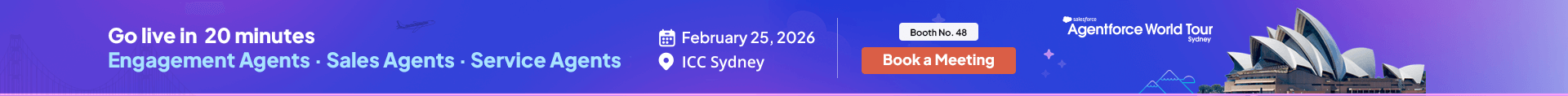Demystifying The Future of Development With Salesforce AI
16 Oct 2025
Table of Contents

Not too long ago, building enterprise Salesforce applications meant months of coding marathons, endless QA cycles, and late-night patch fixes just to keep systems running. Developers carried the weight of every small change, and businesses learned to live with slow innovation as “normal.”
But today, with the arrival of Salesforce AI, the rules of development are being rewritten. According to research, AI, machine learning, and code generation technologies will improve in such a way that machines, instead of humans, will write most of their code by 2040.
But amid all this buzz, the big fat question that is crossing every developer’s mind is, how does this affect our job? Are we still relevant? This is a valid concern. New technologies rarely get a warm welcome, be they cloud, automation, or now AI.
But numbers say otherwise. The software development roles are projected to grow 17% from 2023 to 2033, adding approximately 327,900 jobs.
In this blog post, we’ll decode what the future of development looks like with Ai and how platforms like Salesforce make it easier, more accessible, and innovative.
Table of Contents
The Current Landscape of AI in Development – Stats & Figures
AI is already shaping how teams plan, build, test, and ship. Adoption is accelerating, roles are evolving and the metric that matters is shifting from lines of code to business outcomes shipped. Let’s take a look at some relevant stats from Salesforce.
- 96% of developers are enthusiastic about AI agents improving the developer experience and career.
- 85% of developers using agentic AI currently use low-code/no-code tools.
- 77% of developers say that low-code/no-code tools can help democratize AI development.
- 78% of developers say that the use of low-code/no-code app development tools can help scale AI development.
- 63% of the developers believe AI agents would enhance application development speed.
- 44% of Salesforce developers cite resource constraints/management issues as a key blocker, even amid AI gains.
- AI now generates 41% of all code, with 256 billion lines written in 2024 alone.
- Over 25% of Google’s code is now AI generated.
AI is accelerating developer productivity and confidence, while the market outlook stays positive for software roles. The execution gap is skills and enablement—teams that upskilli on Agentic AI Design Patterns and tightening delivery ops will convert AI potential into shipped outcomes fastest.
Want to Make Your Salesforce SDLC Agentic End-to-End?
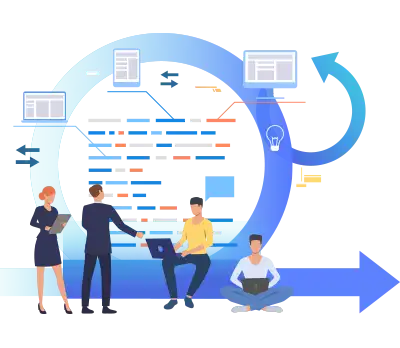
What is Salesforce AI for Developers?
Salesforce AI for Developers is the toolbox that lets you build on the #1 AI CRM—combining unified customer data (Data Cloud), low-code automation (Flow), and agentic capabilities (Agentforce) so apps don’t just inform users, they can act for them under guardrails. Let’s take a look at what this AI toolkit entails.
- Agentforce for Developers: An AI-powered assistant (in VS Code and Code Builder) that understands Apex/LWC patterns, generates code and tests, explains logic, and stays within Salesforce guardrails—so you ship faster without cutting corners.
- Einstein for Developers – Natural Language to Code: Turn plain English into contextual Apex/LWC—generate functions, scaffolds, and starter patterns to accelerate prototyping.
- Einstein for Developers – Code Autocomplete: Inline suggestions for Apex and LWC (JS/CSS/HTML) in Code Builder and VS Code, grounded in your project metadata to improve quality and speed.
- Einstein for Developers + Salesforce Code Analyzer: Scan large Apex codebases to flag bugs, performance issues, and security risks early—then apply Einstein’s guidance to refine decisions.
- Einstein for Developers – Test Case Generation & Code Explanations: Auto-generate unit tests from existing Apex and get line-by-line explanations for Apex/LWC—directly in your IDE.
- Code Builder (web IDE): Spin up a browser-based VS Code with Salesforce Extensions, CLI, and GitHub—no local setup, great for shared environments and fast onboarding.
What Makes Salesforce AI Tools Worth It for Developers?
Cut build time, reduce bugs, and keep data safe—right inside VS Code and Code Builder, with AI that understands the Salesforce stack.
- Data Stays in Salesforce: All processing happens inside Salesforce’s secure environment. Your customer records and code are not used to train external models.
- Models Trained Responsibly: Einstein uses licensed and open-source data. Your proprietary codebase and customer data are excluded from model training.
- Compliance by Design: Encryption, redaction, toxicity checks, and detailed audit logs are built in. You can review, approve, and roll back as needed.
- Least-Privilege Access: Agents and automations run with only the permissions they need. You define the scopes, and the platform enforces them.
- Works Where You Build: Use your familiar IDEs with the Salesforce Extension Pack. No context switching. No extra plugins. Your existing access controls still apply.
- Safe to Experiment: Prototype AI agents and unified data scenarios in an isolated, compliant org before you take anything to production.
How Can Developers Master AI Transformation Instead of Fearing It?
Here’s the mindset you need to grow with AI—not get sidelined by it. Five practical moves you can start today.
1. Speak AI Fluently with Prompt Engineering
Treat prompts like a new programming dialect. Practice turning intent into precise instructions. Use Prompt Builder and IDE chat (Einstein for Developers, Agentforce Dev Assistant) to prototype ideas, refine prompts, and generate scaffolds you can review and harden.
2. Design Agentic Workflows, Not Just Scripts
Shift from task automation to outcome orchestration. Start small: define a business outcome, list the actions, and wire them via Flow/Apex/APIs. Use Agentforce to let an agent plan steps, call your actions with least-privilege scopes, and adapt based on results.
3. Upskill with Purpose Where AI Moves the Needle
Go deep on data analysis, AI-augmented testing, model integration, and cloud-native architecture. Add ML basics (generative models, personalization), contribute to an AI project, and shadow an AI product team—focus on skills that expand your impact, not just your tool belt.
4. Build Generative UI Muscle
Codify reusable patterns and design systems that AI can assemble. Become fluent in pattern languages and “UI prompt engineering” to describe components, states, and constraints. Pair that with stronger user research and interaction design so AI-generated UIs feel intuitive, not generic.
5. Ship with Governance and Metrics
Version prompts and agent instructions are like code. Add human-in-the-loop for edge cases. Track success rate, cycle time, escaped defects, and cost per action. Use DevOps Center for releases, and keep audit logs and rollback paths ready from day one.
Want to See What AI Could Realistically Deliver in Your Org Next Quarter?
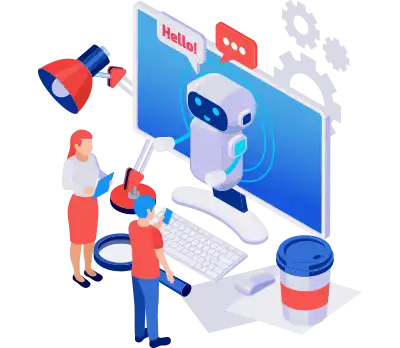
The Bottom Line
The truth is the AI story is still being written. The destination isn’t fixed, but the direction is obvious. Agentic AI development is already changing how businesses operate, and it will keep raising the bar.
You can see it as a threat or a tool. Developers who lean in, learn the new stack, and design for outcomes will move faster, ship better, and stay valuable. Change isn’t here to fear. It is here to work with, build on, and turn into opportunity. The ones who adapt now will become the architects of what comes next.
“AI won’t replace programmers. It will become an essential tool in their toolkit. It helps us write better code, move faster, and lift the quality of what we ship. Yes, AI will fundamentally change what it means to be a developer, but it won’t eliminate us. It will ask us to learn new skills and work in new ways. Those who lean in will lead.“
Siddharth Sehgal, CEO, 360 Degree Cloud

Frequently Asked Questions
What exactly is Salesforce AI for Developers?
A practical toolkit that speeds up build, test, and change on the Salesforce stack—Einstein for Developers in VS Code/Code Builder, plus Prompt/Model tools and Agentforce for agentic automation.
How is Agentforce different from a chatbot?
Agents don’t just chat; they plan steps with reasoning and execute actions via Flow, Apex, and APIs under guardrails, with full auditability.
Will AI replace Salesforce developers?
No. It removes repetitive work. Developers who design outcomes, craft secure actions, and govern prompts become far more effective and valuable.
Is my customer data used to train models?
No. Your code and CRM data aren’t used to train external models. Processing stays in Salesforce with zero-retention for third-party LLMs.
Where should I start—and when do I use Flow, Apex, or Agents?
Start with two narrow workflows in Developer Edition, add tests and human-in-the-loop, then scale. Use Flow for fast orchestration, Apex for complex logic and performance, and Agents for multi-step outcomes that need reasoning across clouds.
About the author
Diksha GathaniaDiksha is a seasoned content writer and marketer who is always keen on trying new avenues to discover and write about. She has a keen eye for detail and a talent for breaking down technical topics into digestible pieces for both technical and non-technical audiences. She is a Salesforce, Marketing Automation, and Marketing Analytics enthusiast who stays on top of the pulse of industry trends. Beyond her professional endeavors, she finds joy in traveling and is always on the lookout for new destinations.
Recent Blogs
 Hire Staff
Hire Staff
Hire a Salesforce Developer: 7 Reasons Your Business Needs One
Whenever a company starts getting Salesforce projects, and work starts to pile up, the first option that comes to their mind is to look for…
Read More Salesforce Services
Salesforce Services
Top Salesforce Implementation Partner & Consulting Firms in the USA
Salesforce is the Ferrari of CRM platforms, powerful, sleek, and capable of incredible speed. But if you don’t know how to drive a manual transmission,…
Read More Salesforce Clouds
Salesforce Clouds
Top Salesforce Integration Tools & Platforms You Must Consider
Gone are those days when businesses used to rely on one or two systems to manage their operations. In this modern tech ecosystem, businesses use a myriad of…
Read MoreReady to Make the Most Out of Your Salesforce Instance?
Our Salesforce aces would be happy to help you. Just drop us a line at contact@360degreecloud.com, and we’ll take it from there!
Subscribe to our newsletter
Stay ahead with expert insights, industry trends, and exclusive resources—delivered straight to your inbox.