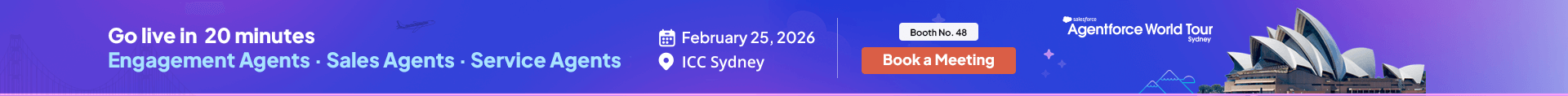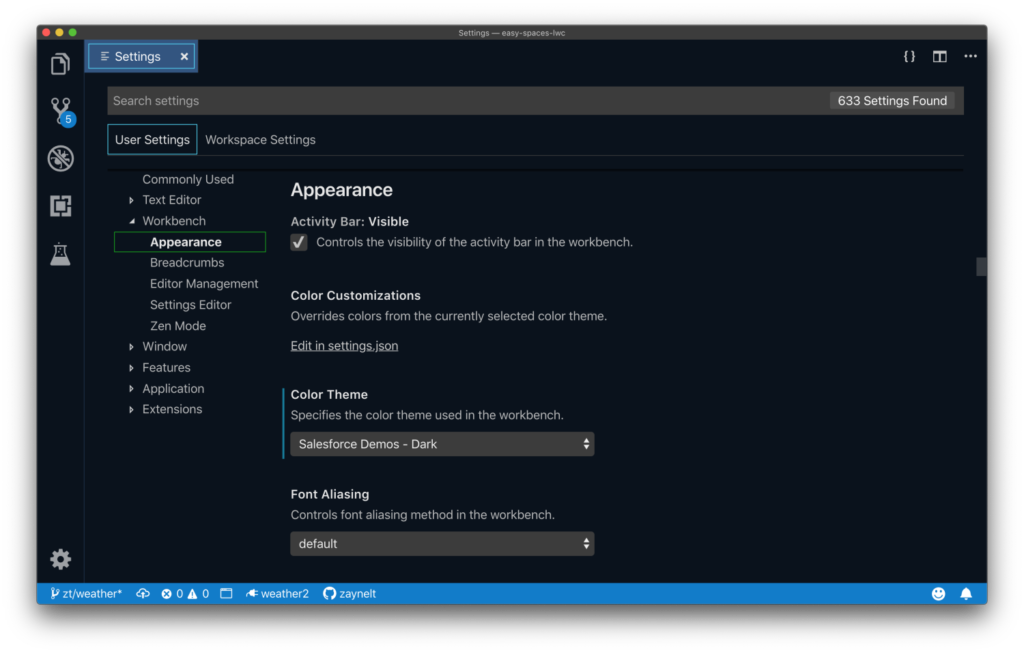Here’s Why One Must Opt-for Salesforce Dark Mode Now
20 Nov 2019
Table of Contents
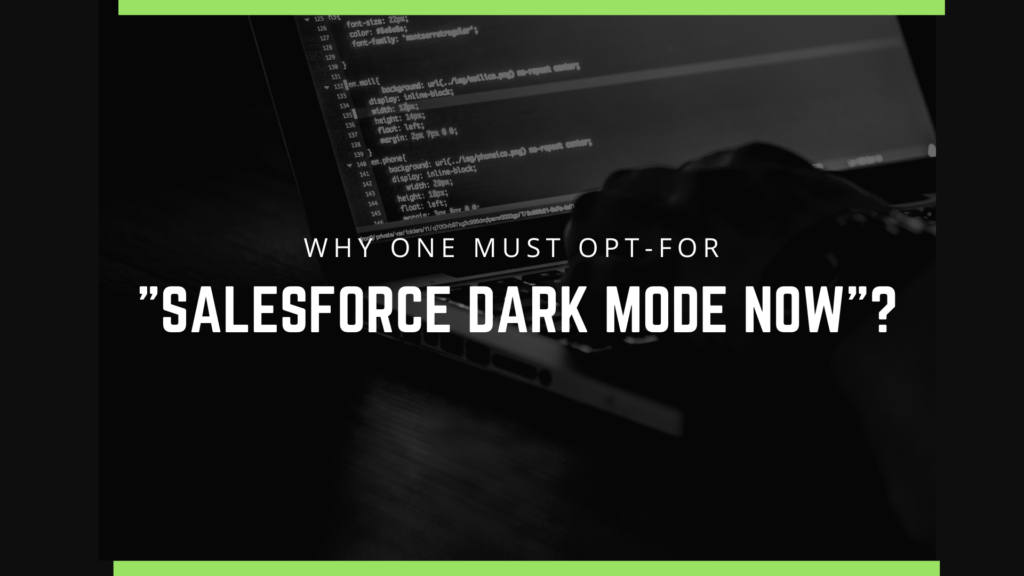
Salesforce CRM has been always working on the latest trends in the industry to ensure customers’ trust and reliability in the long run. It is never behind in adding new and powerful functionalities to its platform to make it much easier for its users. Recently, it also came up with the Dark Mode for Salesforce, specially designed to help people at its best. From allowing it to be easy on people’s eyes to help them save huge battery percentages, it has been a complete savior for the majority of the people using it regularly. This can be done by adding a new extension by Salesforce called the ‘Lightning Extension.’ It is easily downloadable from the Chrome App Store and can be executed step by step in the following manner.
Installing the Lightning Extension:
So, mentioned below are a few steps that need to be followed in a series to get started with the latest extension by Salesforce CRM. Have a look-
- Once you’re on the Google Chrome Store page, search for ‘Lightning Extension’ in the search bar. Click on ‘Add to Chrome’ as soon as you find it.
- Once the extension is added to the Google Chrome Toolbar, click on the Lightning icon to explore its further functionalities. As soon as you click it, you can easily enable the ‘Dark Mode’ via the same in the most straightforward manner.
- Now, Salesforce dark Mode is activated on your Salesforce account without any extra effort.
So, by following this easy 3-step user guide, one can install the lightning extension in Chrome effortlessly without wasting any more time. It also gives you many other privileges, which we will talk about later.
Table of Contents
Other Benefits of Dark Mode by Salesforce
You can look at the following pointers to understand the prime advantages of the dark mode in detail. Let’s get started.
Less strain on eyes-
As we are already aware that Salesforce enthusiasts are almost engaged in tasks of prime importance every time, and working with a Salesforce org on dark mode can relieve their eyes or relax. This also goes for the lesser strain on the eyes and hence, more concentration.
Power-saving mode-
So, this Salesforce Lightning Dark Mode is also efficient in saving power. It can definitely be your power-saver once enabled, as it would consume a lesser battery in comparison to the usual mode.
How to Enable Dark Mode for Salesforce
There are different ways through which you can enable dark mode in Salesforce. Some of these ways are mentioned below:
Google Chrome Lightning Extension
Earlier, this was the easiest method to use Salesforce in dark mode, but on June 14, 2021, Salesforce ended the Google Chrome Lightning Extension feature as it had an adverse effect on performance.
Salesforce Dark Theme Beta
Another Google extension that can be used for dark mode is Salesforce Dark Theme Beta which emerged as a kind of replacement for the previous Google Chrome extension. This feature enables dark mode for Classic and Lightning Experience, Trailhead, Knowledge Articles, Developer Docs, Discussion Forums, and Lightning Design System Library.
Super Dark Mode
This is another Goog;e Chrome extension that enables Salesforce in the dark mode. You can call it even the darker mode of dark mode. While the Salesforce Dark Theme Beta extension can only be used for Salesforce pages, Super Dark Mode enables dark mode for all pages you access on your browser.
Ending Note
So, in a nutshell, it can be added that one must try out the Dark Mode by Salesforce Lightning as soon as possible to avail of the mentioned benefits. They can also explore other amazing functionalities on using it for the first time. So, getting started with the right.
Image source: Lightning Extension
About the author
Editorial Team – 360 Degree CloudThe Editorial Team at 360 Degree Cloud brings together seasoned marketers, Salesforce specialists, and technology writers who are passionate about simplifying complex ideas into meaningful insights. With deep expertise in Salesforce solutions, B2B SaaS, and digital transformation, the team curates thought leadership content, industry trends, and practical guides that help businesses navigate growth with clarity and confidence. Every piece we publish reflects our commitment to delivering value, fostering innovation, and connecting readers with the evolving Salesforce ecosystem.
Recent Blogs
 Salesforce Services
Salesforce Services
How to Eliminate Productivity Bottleneck with Spring ‘26 Release
For firms built on the Salesforce ecosystem, Spring ’26 Release is more than just a software update. It is a strategic pivot point that directly affects how fast teams move, how cleanly they operate, and…
Read More Uncategorized
Uncategorized
Why BFSI Automation Is Shifting From Workflows to AI Agents
Banking is not losing to fintech because it lacks features. It is losing time in execution. A customer uploads KYC docs, but the verification queue is backlogged. A fraud…
Read More Salesforce Services
Salesforce Services
Beyond the Copilot: Why 2026 is the Year of the Agentic AI Enterprise
The year 2024 and 2025 were all about Copilots; and these reactive assistants did deliver, helping us draft emails and summarize meetings. But is it enough? As we enter 2026, firms are noticing a new pattern; productivity gaining plateau and humans remaining to…
Read MoreReady to Make the Most Out of Your Salesforce Instance?
Our Salesforce aces would be happy to help you. Just drop us a line at contact@360degreecloud.com, and we’ll take it from there!
Subscribe to our newsletter
Stay ahead with expert insights, industry trends, and exclusive resources—delivered straight to your inbox.