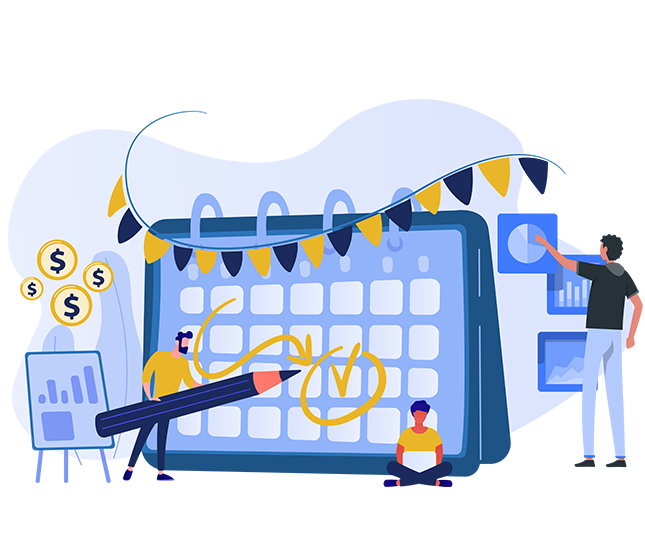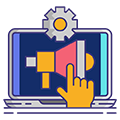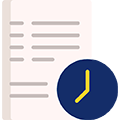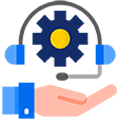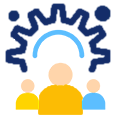Yes, Salesforce can be used for event planning.
– You can store and manage information about attendees, sponsors, vendors, and other stakeholders in one central location.
- You can promote your event through email marketing, social media, and other channels.
- With Salesforce Marketing Cloud event management, you can create custom campaigns, track engagement, and analyze the results to optimize your marketing efforts.
- You can use Salesforce to set up event registration and ticketing processes, including creating custom registration forms, managing ticket sales, and tracking attendance.