Hire a Salesforce Administrator to Work With Top 8 Features from the Summer ‘24 Release
16 May 2024
Table of Contents
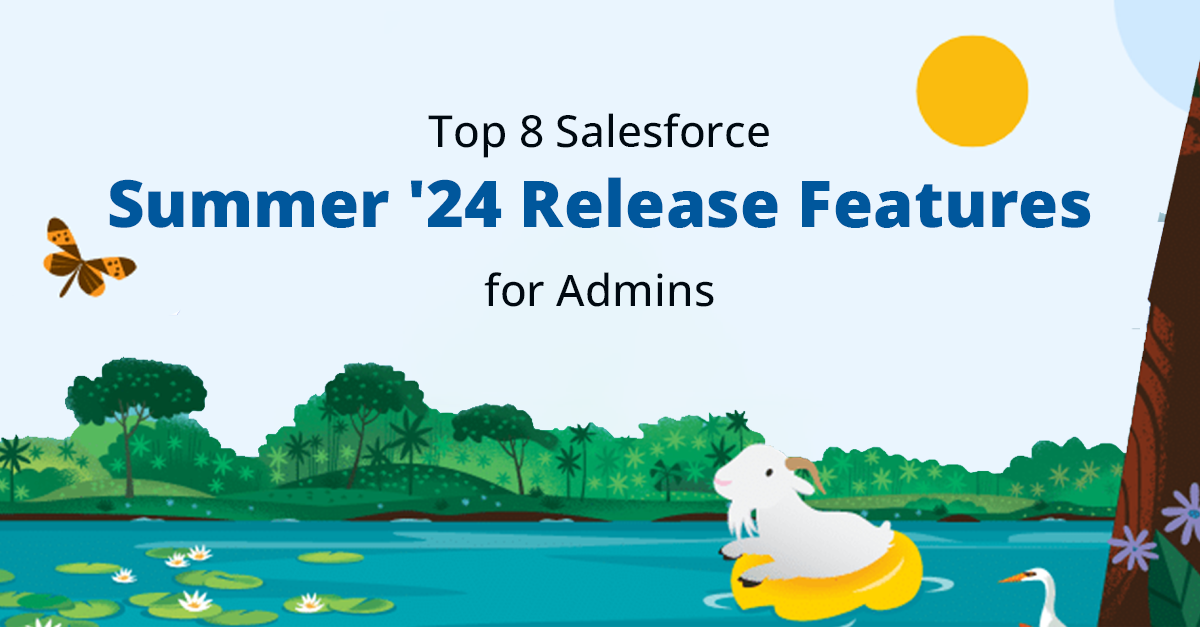
It’s time for the Salesforce Summer ‘24 release, and everyone from developers to admins will be waiting to try out all the latest features that the new release has for them. As we know, thrice every year, we sit tight to uncover the amazing updates and features from Salesforce; this summer also got a lot of surprises, especially for Salesforce administrators. If you are about to hire a Salesforce administrator, make sure to leverage the latest features from Salesforce.
We’ve taken some time to evaluate all the latest features that can enhance the productivity of an admin. In this blog, we’ll be talking about the top 8 Salesforce features from Summer ‘24 release, which will be most effective for Salesforce admins to boost their work efficiency and productivity.
Top 8 Features From Salesforce Summer ‘24 for Admin
We have got something for Salesforce administrators that will cheer them up as Salesforce has brought a range of new features and updates that will completely transform the way they have been working. All these new features would help them to boost their productivity and enable them to be able to do more work more efficiently.
Now, let’s cover these updates that will change the way you are handling the activities if you are a Salesforce admin.
1. Use Einstein for Flow
Einstein for Flow is an innovative tool that enables users to effortlessly create workflows by describing their automation needs in natural language. Simply provide a text prompt outlining your desired automation, and Einstein for Flow will generate a draft workflow for you.
For instance, if you want to set up a notification system for sales representatives whenever a lead is converted to an opportunity, you can simply describe your requirement, and Einstein for Flow will generate the corresponding workflow code.
2. Find Field History Tracking
A new Field History Tracking page is now available in Setup, giving you control over tracked objects and fields. This page allows you to view the number of tracked fields upfront before making any changes.
You can efficiently update fields for multiple objects in succession, avoiding the need to navigate to each object individually in Object Manager. The list of fields opens in a side panel, where changes can be saved before moving to the next object from the main list.
3. Enhanced List View Performance
Regarding the List View tab, you can anticipate improved performance for your list views thanks to several behind-the-scenes changes. List views for custom objects will now be rendered using Lightning Web Components (LWC) instead of Aura, resulting in significantly faster performance. You can hire a Salesforce administrator to get the help you need here.
4. User Access Policies to Migrate and Automate User Access
You can now define user access policies to manage access for groups of users more efficiently. For instance, you can specify a group of users to grant or revoke access to permission set licenses, permission sets, permission set groups, package licenses, queues, and groups in a single operation.
User access policies are now generally available, and you can create up to 200 active policies, a significant increase from the previous limit of 20.
5. Automation Lightning App
Introducing the Automation Lightning App, your central hub for all automation-related tasks. Users with access to this app can conveniently view flows, errors, and community-based links directly from the main application interface. This marks the first time such comprehensive automation features are accessible outside of the Setup menu.
6. Ability to Add New Custom Fields to Dynamic Forms-Enabled Pages
Adding new custom fields to Dynamic Forms is now faster and more straightforward than ever! This highly anticipated enhancement streamlines the deployment of new fields to Dynamic Forms.
To add a new custom field, create your custom form as usual. After setting field-level security, you’ll find a new step where you can select the Lightning record page(s) to add the new field.
7. Align Fields on Dynamic Forms-Enabled Pages Using Blank Spaces
In a move to further align standard page layouts with Dynamic Forms, you can now include blank spaces in Dynamic Forms-enabled pages. While seemingly small, this enhancement can greatly enhance the overall appearance and layout flexibility of your pages.
8. Obtain a Summary of User Permissions and Access
Troubleshooting user permissions and access has become more straightforward, with the User Access Summary now available on user records. This summary view conveniently displays various permissions and memberships in an easy-to-navigate format, which you can access with Salesforce developers and admins.
Table of Contents
Winding Up
These were the most amazing Salesforce Summer ‘24 release features that admins can try out. Every release brings something new for developers and admins, but there’s always the need to know what features work well for them. This is why you should hire a remote Salesforce developer who can help you understand which feature is suitable for your business. The best experts can even help your team work with those features and make the most of them.
So, if you want to work with these features, contact us and get the most experienced Salesforce professionals to assist you.
About the author
Editorial Team – 360 Degree CloudThe Editorial Team at 360 Degree Cloud brings together seasoned marketers, Salesforce specialists, and technology writers who are passionate about simplifying complex ideas into meaningful insights. With deep expertise in Salesforce solutions, B2B SaaS, and digital transformation, the team curates thought leadership content, industry trends, and practical guides that help businesses navigate growth with clarity and confidence. Every piece we publish reflects our commitment to delivering value, fostering innovation, and connecting readers with the evolving Salesforce ecosystem.
Recent Blogs
 Industry
Industry
Salesforce for Professional Services: Why It’s a Must-Have for Modern Firms
The entire professional services industry, whether it is legal or IT, has always been struggling with tremendous operational challenges. On one hand, there is the…
Read More Salesforce Services
Salesforce Services
How Salesforce Managed Services Optimizes Your Licenses
For many organizations, the annual Salesforce renewal process feels less like a strategic investment and more like a mandatory expense hike. The harsh truth is…
Read More Salesforce Clouds
Salesforce Clouds
Top 10 Salesforce Integration Tools to Connect Your Tech Stack
Gone are those days when businesses used to rely on one or two systems to manage their operations. In this modern tech ecosystem, businesses use…
Read MoreReady to Make the Most Out of Your Salesforce Instance?
Our Salesforce aces would be happy to help you. Just drop us a line at contact@360degreecloud.com, and we’ll take it from there!
Subscribe to our newsletter
Stay ahead with expert insights, industry trends, and exclusive resources—delivered straight to your inbox.



