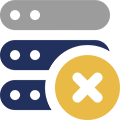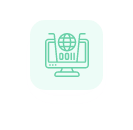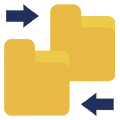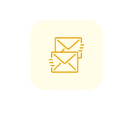Salesforce Lightning supports a new and improved interface, whereas Salesforce Classic presents the previously tried-and-trusted Salesforce formula. Lightning also supports improved workplace page layouts, activity timelines, and better productivity.
Salesforce Lightning even comes with enhanced security features. It comes with LockerService for data security that’s missing in Salesforce Classic. Also, Salesforce Lightning provides users with upgraded reporting features with Einstein Analytics reporting, which Classic does not support.