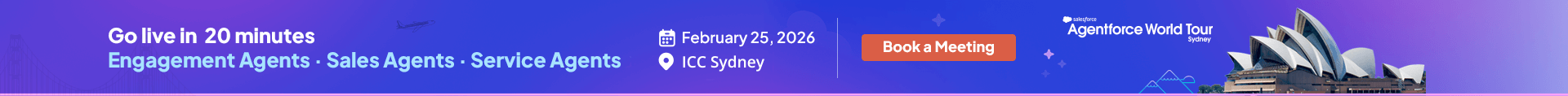According to a 2019 Slack survey, 76% of workers are now using more apps than they tend to used five years ago. While in broad strokes, this can be considered positive for today’s businesses, inefficient app usage can have a negative impact on productivity.
Nearly 70% of responders said they spend at least 30 minutes a day — or over 130 hours each year — switching between multiple applications.
But what if you can connect all your apps and automate your mission-critical workflows to be more productive? In this issue, we’ll show you how to link all your third-party business tools with your Salesforce using Zapier integration. problems in data capture.
What Is Zapier and How Does It Work?
Before getting into details, let’s first understand what Zapier is.
Zapier is a popular integration and automation platform that allows users to connect to more than 3,000 applications together.
It’s proven to be a great help for companies to easily share or receive information from separate apps and build customized workflows. These workflows automatically perform a sequence of tasks.
In Zapier, workflows are called “zaps” and are composed of two main parts:
›Trigger –the event that starts a zap and prompts action in a connected application
›Actions –events that happen in another app when a certain trigger occurs in the first app
Why Use Zapier for Salesforce Integration
Now, let’s take a closer look at the advantages that make using Zapier worthwhile.
- Zapier automations save you an enormous amount of time. You no more have to spend time on manual app integrations, mappings, and testing.
- The app can help you save a lot on the development cost, as Zapier provides you with no-code integration. You don’t have to fret about hiring developers on a retainer just for an integration.
- Your Salesforce cloud data becomes a reliable, single source of truth which eliminates any chances of human error during data transfer.
- Your marketing team would be able to generate leads from your social networks like Facebook and LinkedIn by syncing them to your Salesforce account.
- You can easily set up custom notifications that you want to receive on specific zaps. This will allow you to stay in the loop and never miss an opportunity to reach your target audience from different apps.
- You can work on building a rapport with your customers by setting up calendar events, like meetings and AMAs, on online platforms.
Integrating Salesforce with third-party applications using Zapier is easy and has been demonstrated as shown below.
How to Set Up Salesforce Integration with Third-Party Apps Using Zapier
Step 1: Start with signing in to your Salesforce account, so that you can create a zap and start your integration process.
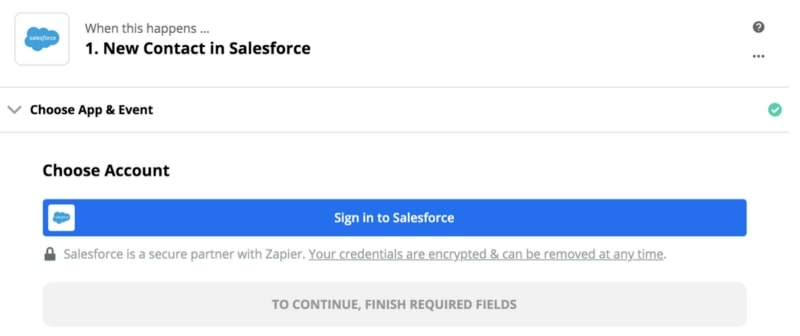
Step 2: Then select your Salesforce Environment. It could be either ‘Sandbox’ or ‘Production.’
Make sure with your Salesforce administrator that you can log in with the suitable sandbox environment.
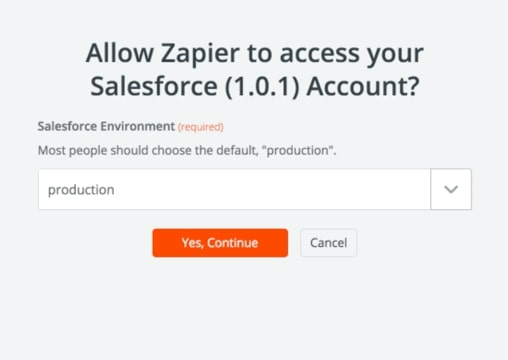
Step 3: You will then be automatically redirected to your Salesforce account if you are logged in. If not then you have to enter your credentials.
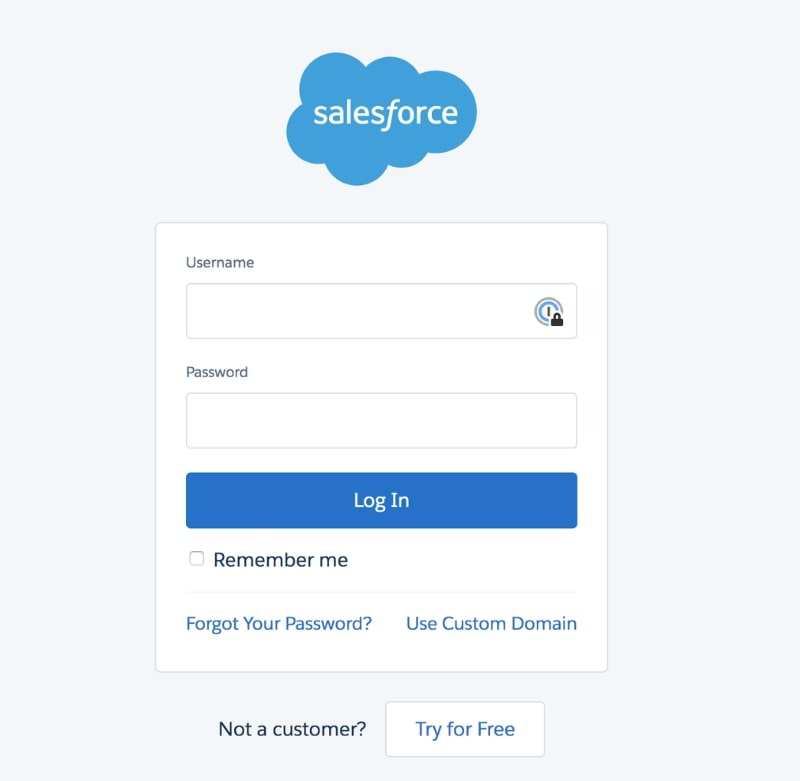
To perform the zap integration, grant the permissions by clicking on ‘Allow.’
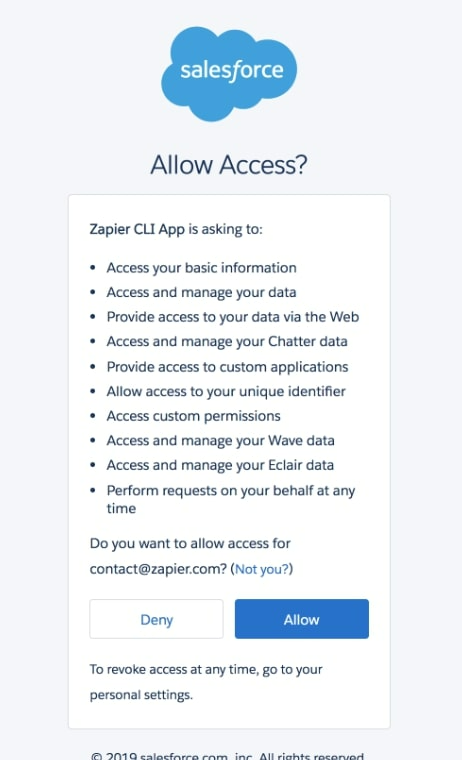
Step 4: Finally, you will be connected to your zap integration setup.
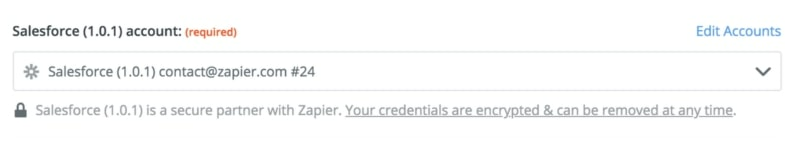
With this, you will begin your integration process of Salesforce using Zaps.
You can do it yourself or ask your admin to help you with this PDF guide on
How to Set Up Salesforce Integration with Third-Party Apps Using Zapier. →
Examples of a few popular Salesforce Integrations with Third-Party Apps using Zapier
1. MailChimp
As an email marketing platform, Mailchimp is widely popular among email marketers and is used to launch and manage email marketing campaigns.
Managing the email subscribers can be challenging though, especially when you have a large number of subscribers. With Zapier you can sync your new Mailchimp subscribers to your Salesforce CRM. It even allows you to update and add contacts to Salesforce based on recent form submissions.
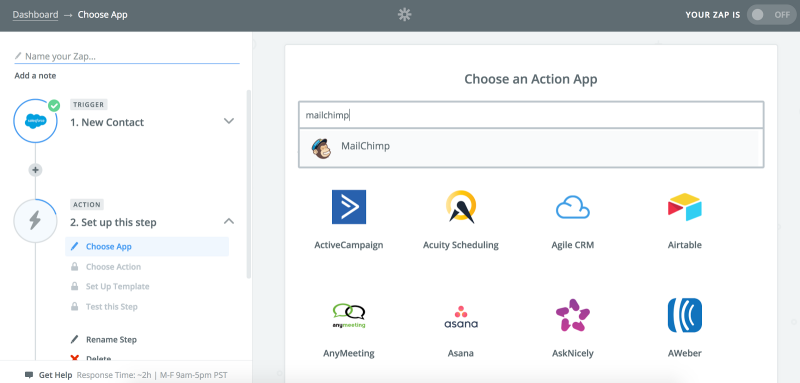
2. Facebook Lead Ads
Facebook Lead Ads tend to have higher conversion rates when it comes to forming submissions. This is because user information is already added and saved directly within Facebook which has been game-changing for the platform.
With Zapier you can ensure that these leads are packaged and added to your CRM for future use.
This will enable your sales and marketing teams to easily target your Facebook leads. You can even automatically enroll certain users in specific campaigns and sequences.
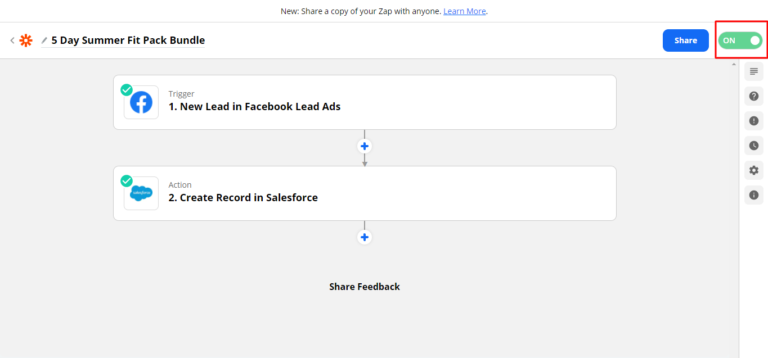
Wrapping Up
What could be better than having a single application to enable multiple integrations for your Salesforce? That’s why Zapier’s in demand for so many day-to-care core operations at any business. And we want you to make the most of the Salesforce CRM bring pulling in more data for your workflows,
We’ve provided you with the downloadable PDF guiding you to set up Salesforce integration using Zapier. Still, if you need any help or want to know what integration works for your current processes, our certified Salesforce consultants are always at the ready to assist you with sound advice.
Awards & Accolades






















Got a Question? Ask Us!
Ready to Solidify Your Digital Transformation Efforts Using Salesforce? Talk to Us!

Subscribe to our newsletter
Stay ahead with expert insights, industry trends, and exclusive resources—delivered straight to your inbox.