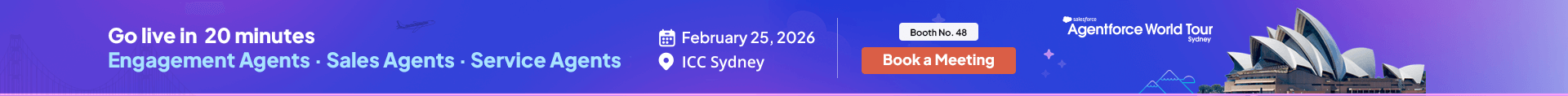When you’re learning to work with a new system, a little guidance can help you go a long way. That’s something ‘Salesforce Path and Guidance for Success’ does for you. Salesforce Path can help guide the users through the steps of a business process, whether it is about working on a fresh lead or closing a deal.
For each step of the path, you can mention the key fields to consider and include customized guidance for success. Salesforce Path can be better stated as a visualization tool that is used on objects to guide users to a final destination, that is, the task the user wants to perform on Salesforce.
We’ve been helping our customers by implementing paths with customized guidance for success that make user adoption easier and faster. Our certified Salesforce professionals have been helping users to train them well to work on customized Salesforce solutions using paths. In this issue, we’ll cover how Guidance and Paths can boost productivity and plug problems in data capture.
Just when would you need Salesforce Path?
Implementing a Salesforce Path guides users through a series of expected actions depending on the stage of a process they’re in. This has its advantages:
It helps with training users working with the new system changes because having guidance at your fingertips is a more effective way to learn.
It simplifies new user onboarding, especially for a fast-growing organization or if you’re facing high employee turnover due to a steep learning curve.
It makes data access easier with key fields and will increase validation through Validation Rules and other required fields.
Salesforce Path Use Cases
Let’s have a look at your Guidance for Success can be helpful for different business aspects and can add ease for the employees.
1. For Sales Team- Sales Path
Sales Path is a gift to your sales reps! It helps your sales representatives to track the revenue on the go. Sales Path acts as guidance for your sales reps, helping them through each stage of the sales cycle so they can close deals faster.
You can also add chatter posts and helpful links using Sales Path to assist the sales reps in smoothly closing their deals. It enables them to break down their enormous sales process into multiple steps at different stages, guiding the sales reps through each of these stages.
Earlier the sales process only allowed reps to segregate the different stages, but with Sales Path, they can add guidelines and segregate key fields on different stages.
In short, Sales Path enables your sales reps to know where they are in the sales process and what are the next steps to take to close the deal.
Here’s a view of the Sales Path with Guidance for Success.
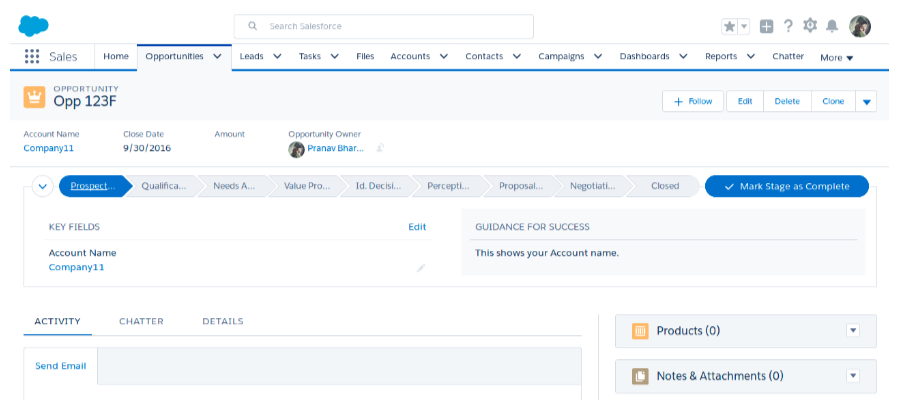
2. For Service Team- Case Path
You can use Salesforce Path to set up a flow for Case records. This will help your customer support agents to focus on the most critical information when dealing with cases. Case Path allows you to determine and customize the stages that are important to your business and also gives agents visibility of case stages.
You need to include details about critical information for each stage of the Case. You also need to add tips that would help in establishing and maintaining positive customer relationships. You can even add links to relevant feeds for the ease of agents.
Implement Path for Guidance Through Salesforce
Salesforce Path can deliver some obvious benefits, giving a boost to user engagement and adoption, thus increasing their productivity while working with Salesforce. Visualization features like Path can be the essential guide any new Salesforce user would require.
You can implement Salesforce Path and customized Guidance for Success to easily work through any business process while eliminating potential errors easily through the steps mentioned in this document. Even better, you can reach out to our Salesforce experts for a free consultation and hassle-free implementation.
Awards & Accolades






















Got a Question? Ask Us!
Ready to Solidify Your Digital Transformation Efforts Using Salesforce? Talk to Us!

Subscribe to our newsletter
Stay ahead with expert insights, industry trends, and exclusive resources—delivered straight to your inbox.