Having a huge sales team might be good for your business but splitting a fair credit for an opportunity, that’s where the trouble lies.
What you need, is a way to split credit/share fairly among the team members of any closed-won opportunity. Salesforce provides you a standard functionality in Sales Cloud, Opportunity Splits, to help calculate commissions.
We understand it is important to share revenue from opportunities and give team members due credit for helping to close deals. We’ve implemented the Opportunity Splits in organizations from different industry verticals to allow everyone involved to get credit for their work and show it on their revenue reports. This has helped team members to roll their individual sales credits into quota and pipeline reports for the entire team.
Types of Opportunity Splits You Should Know
Broadly, there are two types of opportunity splits that you should be aware of
– Revenue Split and Overlay Splits.
1. Revenue Splits
Revenue Splits help to allocate credits to sales representatives or team members directly responsible for any given opportunity. It uses splits that can total 100% of the opportunity amount.
2. Overlay Splits
Overlay Splits allows you to credit supporting team members who are not directly responsible for an opportunity. It uses splits that can total any percentage of the given opportunity, along with percentages over 100%.
Now the next thing you need to know is how you can enable opportunity splits. Let’s have a look at the steps
How to Enable Opportunity Splits
To enable opportunity splits, we have to enable Opportunity Teams (Team Selling setup).
Step 1: Follow these steps to enable opportunity teams.
Go to Setup → Build → Customize → Opportunity Team.
Click on settings → enable team selling and save.
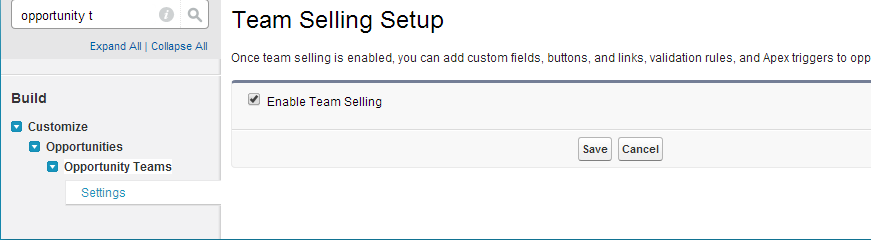
Add the Opportunity team list to required opportunity page layouts and click Save.
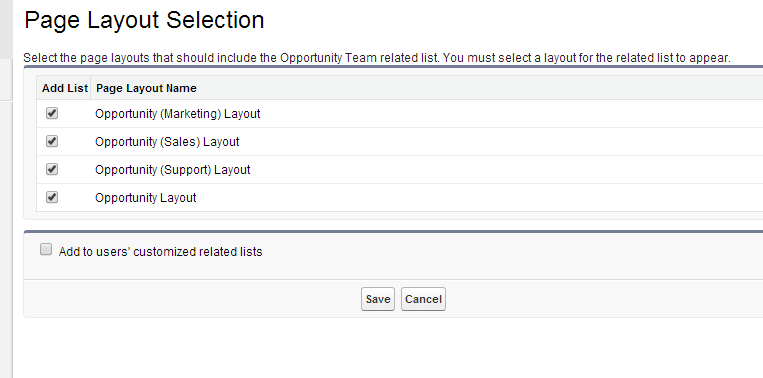
Step 2: Enable Opportunity Splits.
Select Setup → Build → Customize → Opportunity Team → click on Opportunity Split.
Click Set up Opportunity Splits.
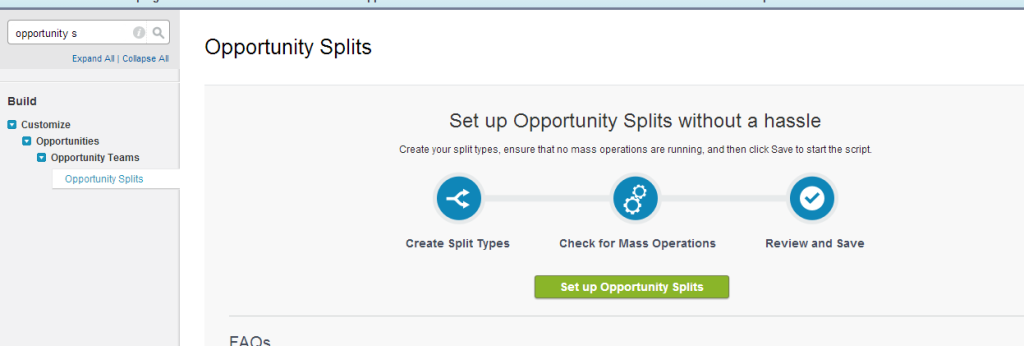
You will navigate to the following screen.
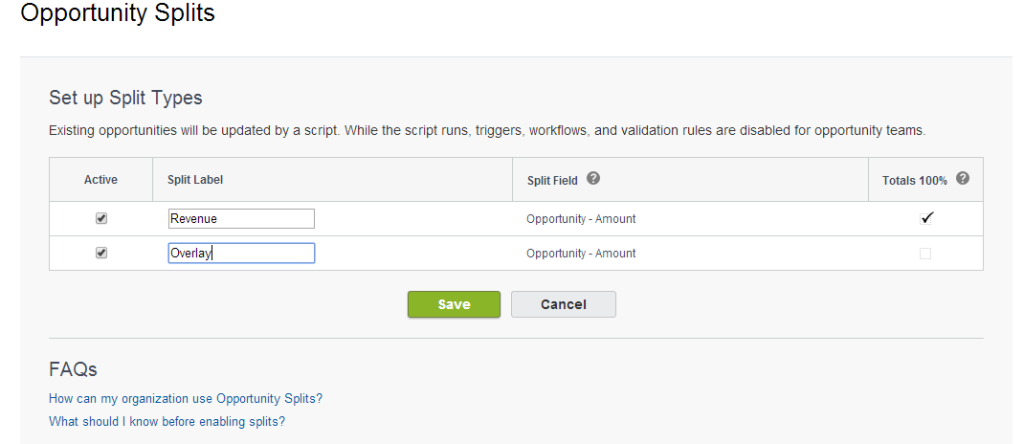
Select the type of split you want to enable for your organization and click Save. After that, you will get a warning page as shown below.
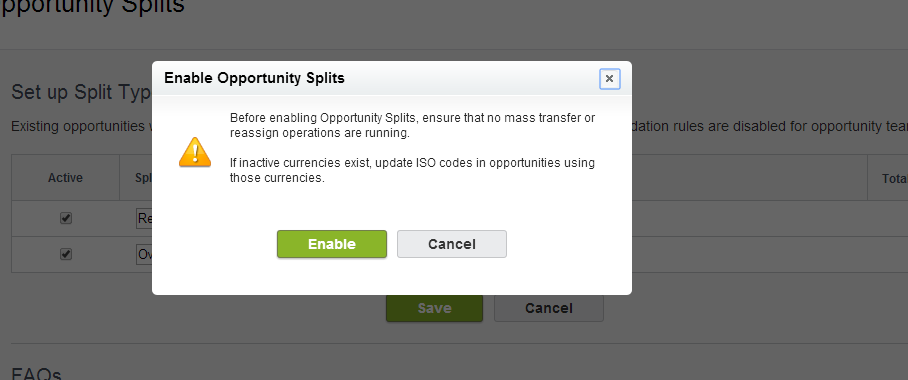
Click Enable. Add opportunity split list to the required opportunity page layouts and click Save.
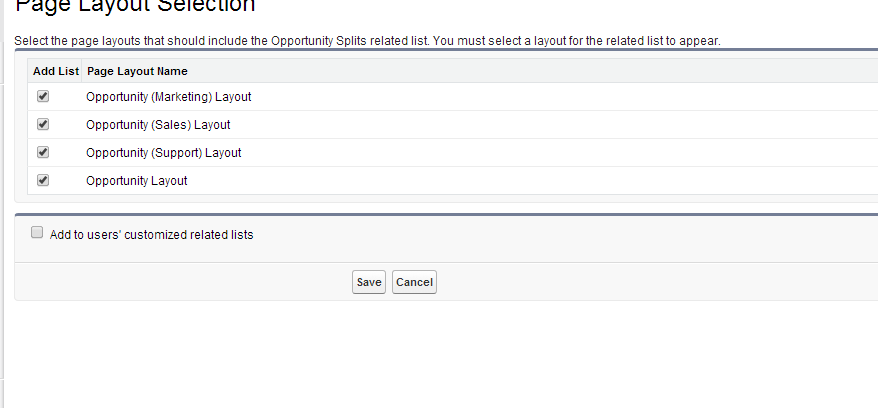
Now opportunity split is enabled to your organization. You can also download a PDF of the steps for enabling Opportunity Splits in Salesforce.→
Calculate Commissions in real time
Based on target and incentives we can now calculate commissions for sales agents month-ver-month based on their individual quota targets and sales achieved.
Wrapping Up
We understand how much the compensation matters for a hard-working sales team and can help you simplify the process. And this is just the tip of the efficiencies you can drive for sales teams with Salesforce. It can simplify reports validations, approvals, and other sales processes too.
Awards & Accolades






















Got a Question? Ask Us!
Ready to Solidify Your Digital Transformation Efforts Using Salesforce? Talk to Us!

Subscribe to our newsletter
Stay ahead with expert insights, industry trends, and exclusive resources—delivered straight to your inbox.

