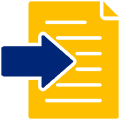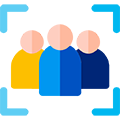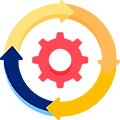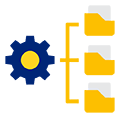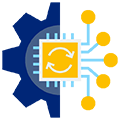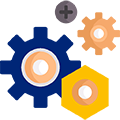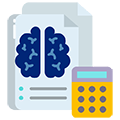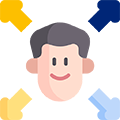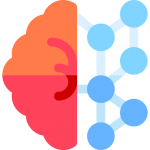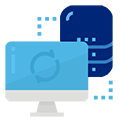
Data
Synchronization
Synchronization
Achieve field mapping to link and share data collected via email campaigns with the Salesforce team

Lead
Creation
Creation
Allow sales team to use customized information to attract and retain customers with Mailchimp Salesforce integration

Segmentation
Easily segment or group your clients into criterias to automatically add leads to their groups
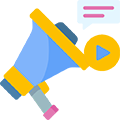
Accelerate time
to Campaign
Perform the same number of tasks in much shorter time frame, reducing overall errors