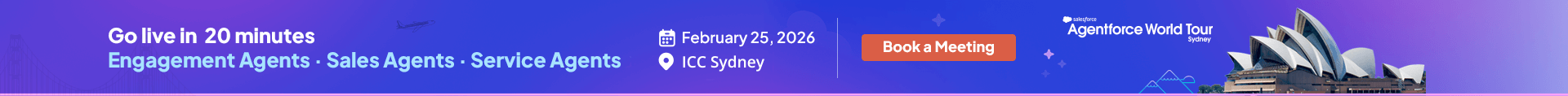Hire Salesforce Consultants and Learn the Top 7 Features for Developers from Winter ‘25 Release
17 Sep 2024
Table of Contents

It’s about time we should talk about the upcoming new Salesforce release, i.e. Winter ‘25 release. Just like in every release, Salesforce has brought a lot of new features and upgrades for developers that would change the way they had been working and managing everything. Businesses thus hire Salesforce consultants who can guide them through all the new features and improve the adoption for better results.
In this blog, we have brought numerous latest features from the Winter ‘25 release that would help developers to boost user experience and productivity.
Table of Contents
Top Winter ‘25 Features for Salesforce Developers
We’ve filtered out top 7 features from the latest release that will be very beneficial for Salesforce developers.
1. Metadata
Salesforce has rolled out a series of updates introducing new and enhanced metadata types aimed at improving customization, development, security, and service features. On the customization front, users can now leverage the Lightning Experience transition tools from the External Application Settings page and add descriptions for public groups and queues.
Development updates include support for parallel subscriptions in platform event Apex Triggers and the ability to generate actions from External Services using Heroku apps. Additionally, new metadata types and fields simplify the management of Enablement programs and custom exercise types across various orgs.
For security and identity, these updates provide access to OAuth client credentials via the REST API and support headless identity flows using the OAuth 2.0 authorization challenge endpoint. In Service, there are significant enhancements to Embedded Messaging channels, including new metadata subtypes for pre-chat forms, dropdown fields, auto-response messages, and JWT validation.
Salesforce Flow also sees important improvements, with new fields and values refining how flows are triggered, paused, and executed. These updates collectively give administrators and developers more powerful tools for customizing and managing their Salesforce environments.
2. Heroku Apps
Salesforce now offers the ability to explore and integrate Heroku apps directly within Salesforce Setup through the Heroku Integration add-on (currently in Pilot). This feature allows users to publish their Heroku apps as External Services, making the app’s API operations accessible as actions within Salesforce. These actions can be used in Flow Builder, Apex, and Data Cloud, allowing seamless interaction between Heroku apps and Salesforce, including querying data and writing it back to Salesforce and Data Cloud.
This functionality is available in both Lightning Experience and Salesforce Classic for Enterprise, Unlimited, and Developer editions, though it may not be available in all orgs. As a Beta feature, it has specific terms, and participation requires reaching out to your account executive.
3. Einstein For Developers
Einstein for Developers has seen significant advancements, and with these updates comes a newly launched documentation site. The site has been redesigned to match the look and feel of other developer guides, creating a more consistent and streamlined experience. It consolidates all documentation for Einstein for Developers (currently in Beta) into a single, central hub. You can hire Salesforce consultants who will help you make the most of Einstein and other features.
4. Free-Tier Access to Event Monitoring
Salesforce now offers free-tier access to Event Monitoring, giving users enhanced tools to track and troubleshoot unhandled exceptions in Apex code. In the past, developers relied on unhandled exception emails to pinpoint issues, but with Event Monitoring, they can now access detailed event log files specifically for Apex Unexpected Exceptions. This provides a more comprehensive and efficient way to debug and refine Apex code.
By analyzing these event logs, developers gain deeper insights into the conditions leading to exceptions, allowing for faster and more effective troubleshooting. This feature is available across all Salesforce editions, offering advanced debugging capabilities at no extra cost, ultimately boosting code reliability and system performance.
5. TypeScript to Create LWCs
Salesforce has enhanced Lightning Web Components with TypeScript support, enabling developers to boost productivity and improve code quality. This update also allows the conversion of existing JavaScript-based components to TypeScript, which was not previously possible.
TypeScript support is available in Lightning Experience and across all versions of the mobile app for all Salesforce editions. Currently offered as a developer preview, this feature is not yet generally available and may be subject to changes or removal without prior notice.
6. Better Understanding About SOQL Errors
The latest release brings several updates to SOQL error messages and functionality that could impact existing Apex code, particularly dynamic SOQL queries that rely on parsing error messages. It’s essential to review these changes and adjust your code to align with the new error messages and query handling.
Notable updates include new error messages for invalid SOQL queries, such as unexpected tokens and invalid datetime literals.You can hire a Salesforce administrator to guide you through these errors better.
7. Real-Time Preview of LWC
Salesforce has launched a new feature called Local Dev (currently in Beta), allowing developers to build Lightning Web Components (LWCs) with real-time previews of their Lightning apps or Experience Cloud sites.
With automatic updates in the browser whenever source code changes are detected, Local Dev enables faster iteration without the need for deployment or manual page refreshes. This streamlined experience is designed to replace the existing LWC Local Development Server, offering enhanced testing and preview capabilities.
Try Out New Salesforce Features with the Best Experts
There’s no denying the fact that all the latest features will change the way Salesforce developers will be working. But to smoothly leverage these features, it is necessary to have the support of the right experts who are Salesforce certified. Contact us and get the best Salesforce professionals to guide you and help you work with the latest features.
About the author
Editorial Team – 360 Degree CloudThe Editorial Team at 360 Degree Cloud brings together seasoned marketers, Salesforce specialists, and technology writers who are passionate about simplifying complex ideas into meaningful insights. With deep expertise in Salesforce solutions, B2B SaaS, and digital transformation, the team curates thought leadership content, industry trends, and practical guides that help businesses navigate growth with clarity and confidence. Every piece we publish reflects our commitment to delivering value, fostering innovation, and connecting readers with the evolving Salesforce ecosystem.
Recent Blogs
 Salesforce Services
Salesforce Services
Beyond the Copilot: Why 2026 is the Year of the Agentic AI Enterprise
The year 2024 and 2025 were all about Copilots; and these reactive assistants did deliver, helping us draft emails and summarize meetings. But is it enough? As we enter 2026, firms are noticing a new pattern; productivity gaining plateau and humans remaining to…
Read More Salesforce Services
Salesforce Services
Why Salesforce Outlook Integration Is Essential for Modern Sales Teams
Do you know, employees spend an average of 28% of their time checking their email. That’s too much time for a sales rep that needs to put a major…
Read More Salesforce Clouds
Salesforce Clouds
8 Powerful Reasons to Use Salesforce Event Management in 2026
It’s 2026, the year when we are likely to see a lot of innovation with respect to every industry. 2025 was all about AI and other trends taking…
Read MoreReady to Make the Most Out of Your Salesforce Instance?
Our Salesforce aces would be happy to help you. Just drop us a line at contact@360degreecloud.com, and we’ll take it from there!
Subscribe to our newsletter
Stay ahead with expert insights, industry trends, and exclusive resources—delivered straight to your inbox.