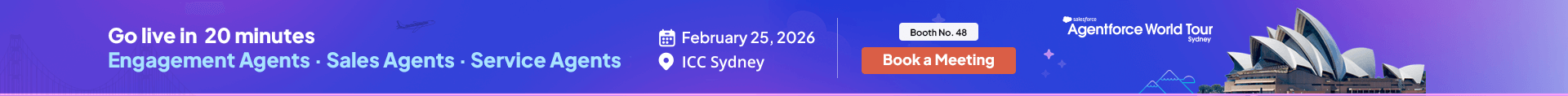Easy Step-by-Step Process for NetSuite-Salesforce Integration
10 Jan 2025
Table of Contents

In the current business climate, where changes are constant, it is common to find organizations that use several tools to manage their businesses. Salesforce, the most popular CRM software, offers solutions for effective customer interaction. In contrast, NetSuite, a highly effective cloud ERP software, provides the best solutions for managing financials and other back-end mandates. However, managing these systems in isolation is fragmented, manual, and full of missing opportunities. This can be resolved with NetSuite and Salesforce integration.
Integrating NetSuite and Salesforce is a perfect solution for building a bridge between the two for any organization with front-end customer statute and back-end operations management. This integration allows optimized data exchange in real-time, increases teamwork efficiency, and collects large amounts of information necessary for decision-making.
Table of Contents
Why NetSuite-Salesforce Integration is Important?
NetSuite Salesforce integration removes any concerns of disparate information and promotes information flow between the front and the back end of a business. Real and virtual copies enable teams to have ready access to synchronized actual data, enhancing productivity and endeavors at decision-making.
For instance, salespeople in Salesforce can see NetSuite’s inventory details or order status and respond quickly to customers. Similarly, the finance teams at various organizations can integrate closed Salesforce records to Netsuite directly and without errors to issue invoices.
Step-by-Step Guide to NetSuite Integration with Salesforce
NetSuite Salesforce integration requires careful planning and execution to ensure smooth data flow and functionality. Let’s see how you can integrate the both:
Step 1: Choose the Right Integration Method
Choose the appropriate kind of integration for your venture. Your options for connector options include the creation of standardized coupled connectors, middleware solutions such as Dell Boomi or Celigo, and a custom API coupling plan that will meet your requirements.
Step 2: Define the Scope of Integration
Decide what type of data should be transferred between the two systems, for example, client lists, invoices, or orders—layer with the decision that the data is one or two-directional, to Salesforce from NetSuite or both.
Step 3: Set Up External APIs in Salesforce
– Using the link for the Salesforce website provided at the beginning of this article, go to the part of the Website that deals with Salesforce APIs.
– Create the appropriate credentials, which are the client ID and the secret.
– API access permission should be assigned to avoid unauthorized and restricted access simultaneously.
Step 4: Enabling of Web Services in NetSuite
– First, check that the Web Services feature is enabled on NetSuite under the features menu found under set up.
– Create a couple of integration credentials of consumer keys and tokens for a safe communication process.
Step 5: Integrate the tool and settings
– Sign in or create the tool or platform you presented. Integrate Salesforce with NetSuite with the help of an API key.
– While this is on the manual procedures, map fields in the two systems correctly to link records properly.
– Develop procedures and conditions for when and how data should be given to other departments or retained in the system.
Step 6: Test the Integration
– The next step is to test scenarios to ensure that the data is syncing as it should.
– Get confirmation that records are being created, modified, and deleted as expected.
– Some errors or mismatches may emerge when testing, which should be resolved before proceeding.
Step 7: Update and sustain the linked methods
– After going live, the integration is best observed for such complications or disruptions.
– The next step is to arrange an alert for any failure received while synchronizing the data.
– Perform regular checks and updates to keep the integration running smoothly.
Benefits of Successful NetSuite Integration with Salesforce
NetSuite and Salesforce integration collectively bring along many advantages to enhance business efficiency and simplify your operations. Let’s check out more of such benefits:
Seamless Data Synchronization
Salesforce integration with NetSuite is seamless and makes it easy to sync data transfer between both platforms. This is faster and, most importantly, does not cause the data on the two platforms to be different since one has to be updated with the latest information most of the time.
Enhanced Team Collaboration
Salesforce integration with NetSuite ensures that distinct fields such as sales, finance, or operations can access unified data in real-time. It is easy to retrieve a customer’s account information in Salesforce or observe the sales expectation in Netsuite, closing communication gaps and promoting cooperation among departments.
Improved Customer Experience
Providing real-time SCM Interfaces to enhance Salesforce Orders, stock, and financial data helps sales forces quickly answer their customers’ inquiries. This efficiency optimizes customer satisfaction and relationship management by delivering informed end-to-end services.
Faster Financial Processes
With integration of NetSuite to Salesforce, processes touching on the invoicing order, among others, are made easier. In this regard, it reduces human intervention, for instance in payment processing or financial reporting. This, therefore, increases the efficiency of operations in an organization.
Informed Decision-Making
First-party social media data can be shared with NetSuite and Salesforce for detailed analysis and reporting. Such consolidated information assists firms in forecasting decision-making and stewarding markets with high levels of certainty.
Scalability and Efficiency
Having integrated systems means it can easily support a growing business and the processing of data and transactions. Because integration automates many processes, it helps organizations grow without getting tangled up in the details or facing difficulties that distract from key goals.
Conclusion
NetSuite and Salesforce integration is a breakthrough for companies wanting to cut costs, enhance efficiency, and provide the best experiences for their customers. Integrating CRM and ERP systems means establishing a one-stop-shop environment that improves the data accuracy, streamlines business processes, and enables improved decision-making.
Although there may be some problems, the correct integration strategy is connected with defining business requirements, choosing a proper tool, and controlling performance. Talk to our experts and discover how this integration can help your business.
About the author
Editorial Team – 360 Degree CloudThe Editorial Team at 360 Degree Cloud brings together seasoned marketers, Salesforce specialists, and technology writers who are passionate about simplifying complex ideas into meaningful insights. With deep expertise in Salesforce solutions, B2B SaaS, and digital transformation, the team curates thought leadership content, industry trends, and practical guides that help businesses navigate growth with clarity and confidence. Every piece we publish reflects our commitment to delivering value, fostering innovation, and connecting readers with the evolving Salesforce ecosystem.
Recent Blogs
 Salesforce Services
Salesforce Services
How to Eliminate Productivity Bottleneck with Spring ‘26 Release
For firms built on the Salesforce ecosystem, Spring ’26 Release is more than just a software update. It is a strategic pivot point that directly affects how fast teams move, how cleanly they operate, and…
Read More Uncategorized
Uncategorized
Why BFSI Automation Is Shifting From Workflows to AI Agents
Banking is not losing to fintech because it lacks features. It is losing time in execution. A customer uploads KYC docs, but the verification queue is backlogged. A fraud…
Read More Salesforce Services
Salesforce Services
Beyond the Copilot: Why 2026 is the Year of the Agentic AI Enterprise
The year 2024 and 2025 were all about Copilots; and these reactive assistants did deliver, helping us draft emails and summarize meetings. But is it enough? As we enter 2026, firms are noticing a new pattern; productivity gaining plateau and humans remaining to…
Read MoreReady to Make the Most Out of Your Salesforce Instance?
Our Salesforce aces would be happy to help you. Just drop us a line at contact@360degreecloud.com, and we’ll take it from there!
Subscribe to our newsletter
Stay ahead with expert insights, industry trends, and exclusive resources—delivered straight to your inbox.