The Ultimate Guide to Successful Salesforce Data Migration
27 Oct 2025
Table of Contents

While the allure of a shiny new, state-of-the-art CRM is exciting, Salesforce data migration of customer history, sales data, and operational information from old systems is usually the most complicated and difficult part of any Salesforce implementation. It’s not merely a technical lift; it’s a strategic undertaking where bad planning can cause data loss, reporting errors, and, worst of all, poor user adoption.
This in-depth guide is created to turn this challenge into a winning foundation. We’ll spell out the whole journey, from step-by-step phases to the best tools for each data size, the pivotal technical and user hurdles you need to conquer, and the lessons learned to make your migration clean, secure, and accurate from day one. Let’s begin.
Table of Contents
What is Salesforce Data Migration?
Salesforce Data Migration is the process of transferring data from one or more source systems into Salesforce org. It’s essentially to move all essential business records, such as Accounts, Contacts, Leads, Opportunities, and historical data from their current location into the new Salesforce environment.
Why Data Migration Matters
The success of Salesforce data migration is dependent on the quality of the data. It means that it is not only about moving files from one system to another but setting up a robust and secure foundation to conduct migration is a safe way, ensuring all future operations would be conducted the right way.
Impact on Data Quality and Business Decision-Making
Here are some ways you can ensure that the quality of your data is good before starting with migration:
- Accurate Reporting & Forecasting: Make sure all the reports are accurate, whether it is from sales, marketing, or any other department.
- 360-Degree Customer View: You need to have a unified view of your data for a single source of truth. This will enable you to migrate all related records in the right way.
- Effective Automation: Features that enable automation in Salesforce would only work the right way if the input were correct. Having clean data before migration would help you ensure your automation is going to work efficiently.
Risks of Poor Migration
You should never underestimate the complexity of Salesforce CRM data migration, as even a little issue can carry along a lot of risks associated with the data:
- Lost or Corrupted Data: One of the most critical risks is not being able to migrate critical business data or face the challenge of data corruption, which can occur due to inappropriate mapping.
- Compliance and Security Issues: There can be chances of serious compliance violations that can occur due to failure in correctly mapping ownership and security rules.
Stop risking data loss. Migrate flawlessly.

Examples: Failed vs. Successful Migrations
| Outcome | Characteristic of a Failed Migration | Characteristic of a Successful Migration |
| Data Quality | High volume of duplicate records; broken parent-child relationships (e.g., Contacts unlinked from Accounts). | 99.9% data accuracy with all relationships intact; historical data preserved and searchable. |
| Business Impact | Sales forecasts are unreliable; Service Agents cannot access full case history; business decisions are based on spreadsheets. | Executive dashboards provide instant, accurate insights; teams operate entirely within Salesforce; faster sales cycles. |
| User Trust | Users manually cross-reference data with the old system, leading to high frustration and a refusal to adopt the new platform. | Users immediately trust the new system’s data and adopt new workflows enthusiastically. |
Common Challenges in Salesforce Data Migration
It can be really complex to securely migrate data over Salesforce as any challenge can cause long-standing issues. That is why it is necessary to timely identify and resolve these common hurdles:
| Challenge Area | Description | Impact |
| Data Duplication and Inconsistencies | Companies often store data across systems, causing duplicates and inconsistent formats. | This can lead to improper reporting and requires manual merging of records after the migration process. |
| Poor Data Quality | This includes records that are outdated, incomplete, or inaccurate. | It can lead to wastage of storage space and bring the system performance down. |
| Mapping Complexities | Before the migration begins, it is necessary to work on intricate fields and object mapping, especially custom fields. | Issues with mapping lead to broken record relationships, making data unusable. This would need a lot of rework to be fixed. |
| Large Data Volumes (LDV) | Dealing with a large volume of records present technical challenges. Loading large volumes without proper tools can cause slow performance and project delays. | This can increase migration time and cost. You would also need specialized ETL tools and a robust loading strategy. |
| Security & Compliance Concerns | It is necessary to ensure that sensitive data, especially the regulated information under laws like HIPAA or GDPR—is mapped correctly into secure Salesforce fields. | There can be the risk of serious legal penalties and a loss of customer trust if data is misused. |
Salesforce Data Migration Process (Step-by-Step)
For a successful Salesforce migration process, it is necessary to follow this eight-step approach.
1. Discovery & Planning
This stands as the foundational phase to understand the “why” and “what” related to Salesforce CRM data migration.
- Define Scope and Success Criteria: Clearly outline which data is moving, what data will be archived, and how migration success will be measured which data will be archived. Generally, data migration success is measured by 100% data accuracy and zero downtime.
- Inventory of Data Sources: You should identify every file that you need to be migrated to Salesforce.
2. Data Assessment & Cleansing
Migrating dirty data only transfers existing problems. This phase focuses on quality control before the move. Run tools to identify and merge duplicate records. Validate data formats (e.g., phone numbers, zip codes) and enrich incomplete records where possible. This is the most crucial step for ensuring user trust.
Ready to go live without data chaos?

3. Data Mapping & Design
You must create a precise translation dictionary between the old system and the new Salesforce architecture.
- Mapping Legacy Fields to Salesforce Objects: Create a comprehensive Data Mapping Document that links every source field to its corresponding Salesforce field.
- Handling Standard vs. Custom Objects: Determine where legacy data will reside: in Salesforce Standard Objects (like Account, Contact, Opportunity) or in newly created Custom Objects. You must also design and implement any necessary custom fields in the target Salesforce Org.
4. Tool Selection
The right tool is essential for managing data volume and complexity.
- Native Salesforce Tools: Consider using Data Loader for high volume, complex operations, and Data Import Wizard for small, simple loads.
- Third-party ETL Tools: For massive data volumes or when integrating multiple source systems, you can go with platforms like MuleSoft, Jitterbit, etc.
5. Test Migration (Sandbox)
Treat a test migration like a dress rehearsal for the final show. Perform a full dry run using a representative subset of data in a Salesforce Sandbox environment. This reveals errors in the data mapping, broken relationships, and API limit issues before moving ahead.
6. Full Migration Execution
This is the last move, which is usually done in a logical sequence to keep the relationships intact. For example, think of loading the data in sequential chunks, first the core objects, such as Users and Accounts, then Contacts, Opportunities, custom objects, etc. A delta load will be done right before the final cutover.
7. Validation & Reconciliation
The project isn’t over until you know that the data you have migrated is completely accurate.
- Compare Source vs. Target Reports: You need to run the same reports in both the previous and new system to be sure that it matches.
- User Testing and Sign-Off: Ensure conducting UAT, confirming the data is complete and accurate after migration is done.
8. Post-Migration Support & Optimization
The migration empowers your new platform; this stage secures its long-term wellness.
- Real-time Monitoring: Watch system performance, specifically any early peaks in data errors or integration breakdowns.
- Training & Adoption Support: Provide new users with support and training so they can easily start working with the new system.
9. Tools & Technologies for Salesforce Data Migration
- Native Tools: Dataloader.io, Data Import Wizard, Data Loader.
- Middleware / ETL Tools: Consider using tools like MuleSoft, Jitterbit, Skyvia, etc.
Best Practices for a Successful Migration
If you are planning Salesforce data transfer, you shouldn’t consider it as a technical task, instead look at it as a strategic move. We’ve listed here some of the best practices that will help to cut down risks and boost the success ratio with Salesforce.
1. Involve Stakeholders Early
The success of any business is dependent on how clear the initial requirements are. You should consider bringing in Service, Marketing, and Sales as you begin planning the data migration. It is essential to include them all in the process as they are the real stakeholders and subject matter experts who will define how the data will be used.
2. Prioritize Data Quality Before Migration
One thing that is essential to note is never to start the Salesforce migration process with dirty data. It is necessary to make sure that you work on data cleansing to eliminate duplicate or redundant data. This step is necessary as post-migration data clean-up can be very difficult and time-taking to work on.
Want to avoid data migration pitfalls?
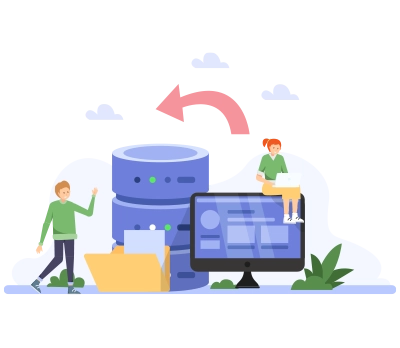
3. Start Small with a Pilot Run
Before attempting the final production load, execute a Pilot Run (or test migration) in a Sandbox environment using a representative, small sample of your data. This allows you to test:
- The integrity of your data mapping and transformation logic.
- The performance of your chosen migration tools.
- The time required for the final load.
4. Automate Where Possible
You need to avoid manual data manipulation irrespective of the Salesforce data transfer volume. Consider using ETL tools or working with the Data Loader features for field mapping and automation. This would help to speed up processes and reduce chances for errors.
5. Document Mappings, Transformations, and Processes
A Data Mapping Document is your most critical artifact. It must meticulously record every source field, its transformation rule, and its destination field in Salesforce. This documentation is essential for:
- Troubleshooting issues during migration.
- Future auditing and compliance needs.
- Onboarding new data managers.
6. Maintain Compliance & Governance
Data migration is an opportune time to establish better governance. You must follow practices in compliance with HIPAA or GDPR regulations to efficiently manage data. Specifically, correctly map and configure:
- Data ownership and security settings in Salesforce (Profiles, Permission Sets).
- Retention policies for archived data.
7. Ensure User Readiness & Training
Even if you achieve a perfect data migration, it doesn’t mean that there aren’t chances that the users won’t fail to adopt the new system. What’s needed here is to get experts to provide hands-on training to new users.
Plan Your Salesforce Data Migration the Right Way
Salesforce Data Migration is the transition from your legacy data to your future success. For a successful migration, you must work on cautious planning, clean the data, perform testing, and choose the right tool. Salesforce migration process should not be considered just as a task, but a strategic move for your business. A secure and stable data foundation is what eventually leads to successful adoption and optimal return on your Salesforce investment.
Get a tailored strategy for large data volumes.

About the author
Editorial Team – 360 Degree CloudThe Editorial Team at 360 Degree Cloud brings together seasoned marketers, Salesforce specialists, and technology writers who are passionate about simplifying complex ideas into meaningful insights. With deep expertise in Salesforce solutions, B2B SaaS, and digital transformation, the team curates thought leadership content, industry trends, and practical guides that help businesses navigate growth with clarity and confidence. Every piece we publish reflects our commitment to delivering value, fostering innovation, and connecting readers with the evolving Salesforce ecosystem.
Recent Blogs
 Salesforce Clouds
Salesforce Clouds
Complete Guide to Salesloft Salesforce Integration for Sales Team
In the fast-paced world of modern sales, efficiency is driven by a powerful duo: Salesloft for high-velocity outreach and Salesforce as the ultimate system of record. While Salesloft serves as the “cockpit”…
Read More Salesforce Services
Salesforce Services
10 Best Salesforce Implementation Partners to Consider in 2026
In 2026, Salesforce is far more than a CRM; it is a complex, AI-driven engine powered by Agentforce and Data Cloud. While the platform’s potential to transform business is…
Read More Salesforce Clouds
Salesforce Clouds
How Salesforce Data 360 Fuels Context-Aware AI Agents
The core issue crippling most enterprise AI projects is fragmented, incomplete, and outdated data. Customer records are often scattered across the CRM, ERP systems, data…
Read MoreReady to Make the Most Out of Your Salesforce Instance?
Our Salesforce aces would be happy to help you. Just drop us a line at contact@360degreecloud.com, and we’ll take it from there!
Subscribe to our newsletter
Stay ahead with expert insights, industry trends, and exclusive resources—delivered straight to your inbox.



