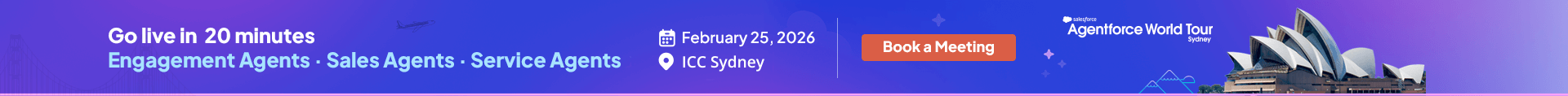According to a study, 91% of marketers believe lead generation to be their prime goal when building marketing campaigns. This is quite obvious, as generating leads is the bread and butter for the marketing team for any B2B business.
When you want to excel in your marketing, getting your prospects to visit your website and make them stay on it for a long time is essential. When new opportunities come to your website, the last thing you’d want is for them to leave without being your leads. That’s where the Salesforce Web-to-Lead form is helpful.
Turning your website visitors into leads doesn’t always have to be complicated. It can be as simple as getting them to fill out a form on your website with their information and the services they need.
You can use a well-designed form to ask demographics and specifics of the visitors and what products and services they’re interested in. That’s something web-to-lead makes possible.
As a Salesforce consulting agency, we’ve helped many clients construct web-to-lead forms to collect details from their website visitors.
We’ve assisted them in automatically saving information from forms on their website to new lead records in their Salesforce instance. This enabled them to route users to other pages on the website, send quick and automatic email follow-ups, and begin the customer journey.
What is Web-To-Lead in Salesforce?
Web-to-Lead is a process in Salesforce to use a website form to collect the visitor’s information and store it as a new lead in Salesforce. The feature enables you to create a lead record in Salesforce, extracting data from a form that a visitor has filled to your website.
Companies highly use the feature of Web-to-Lead in Salesforce to generate customer feedback on their products and services.
A web-to-lead form is essential to enable sales and marketing automation for companies. It helps to capture data submitted by website visitors who could be your potential leads and then save it as a Lead record in Salesforce. The information could include anything like lead contact information and their preferred products.
Using Web-to-Lead in Salesforce can help you to:
Generate leads directly from your official business website
Boom the sales by achieving more prospects
Easily integrate forms with a website
Improve lead qualification without any hard-core programming
How to Setup Web-to-Lead Forms in Salesforce
Step 1: Use your credential to login into Salesforce.
Step 2: Go to Setup.
Then select Customize -> Leads -> Web-to-Lead.
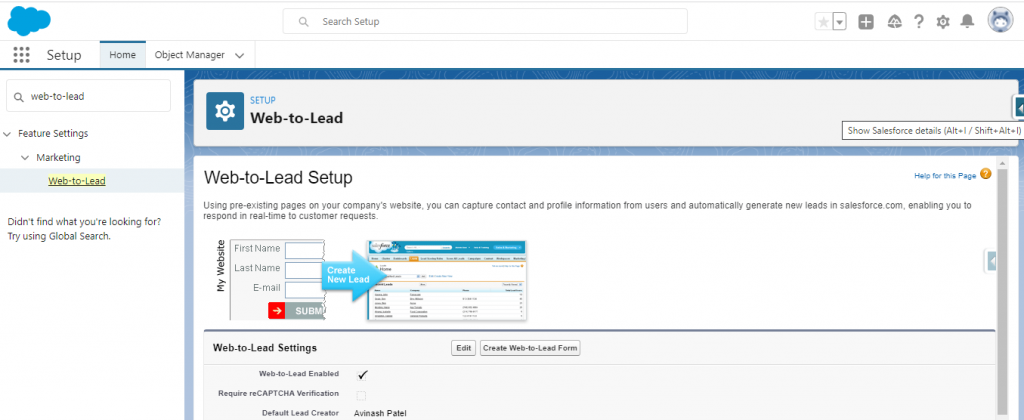
You will see that the checkbox Web-to-Lead Enabled is selected by default. Also, Salesforce will show the System Administrator as the default lead creator.
Step 3: Click Create Web-to-Lead Form.
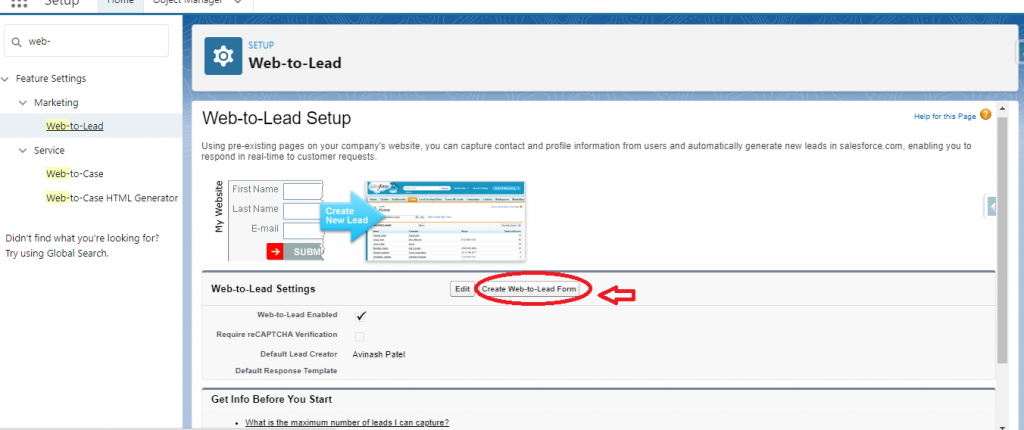
Step 4: You’ll be navigated to the following screen after clicking the button.
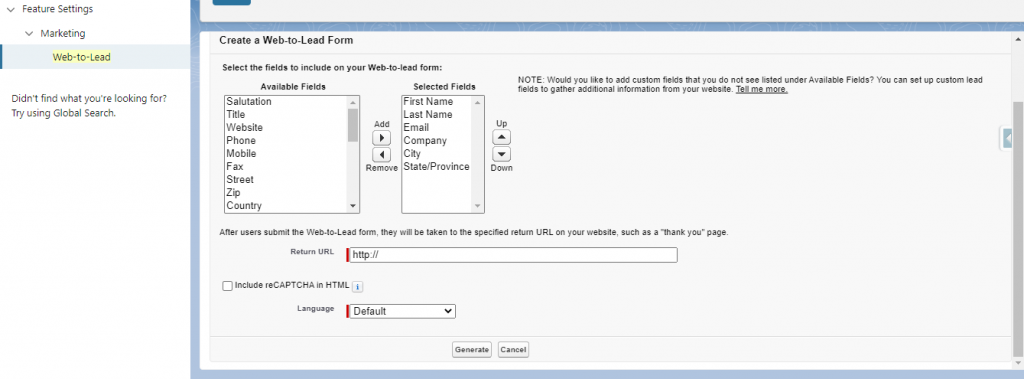
Select the fields you want in your form from the Available Fields section. You’ll have fields selected in the Selected Fields section. Enter your preferred URL in the Return URL. Then click Generate.
Step 5: You’ll get an HTML code generated that can be changed as per your requirements. You can add this code to your website after changing it accordingly. Click Finished once done.
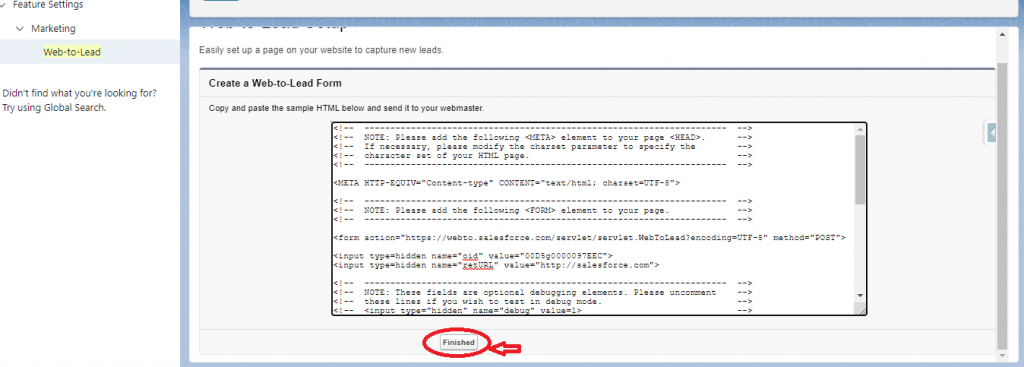
Step 6: You’ll see you have constructed the form with the fields you selected. Complete the form and check if a new lead has been created.

You can directly set up your web-to-lead form in Salesforce using this PDF on
How to Setup Web-to-Lead Forms in Salesforce. →
Wrapping Up
Capturing lead information from your website was never this easy.
Web-to-Lead forms allow you to save lead information and create new records effortlessly. It saves your team from all the trouble they had to go through to track and record lead data manually.
The PDF attached will help you to create your web-to-lead form easily. But if you still need assistance and want to know more about the feature, our Salesforce consultants will provide the guidance you seek.
Awards & Accolades






















Got a Question? Ask Us!
Ready to Solidify Your Digital Transformation Efforts Using Salesforce? Talk to Us!

Subscribe to our newsletter
Stay ahead with expert insights, industry trends, and exclusive resources—delivered straight to your inbox.