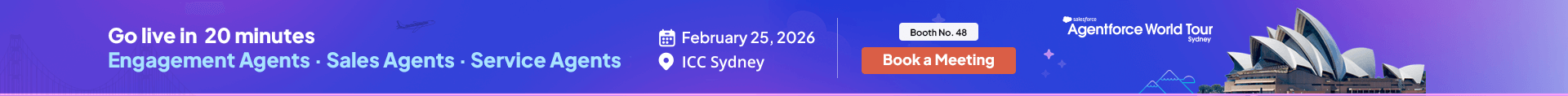Why Salesforce Outlook Integration Is Essential for Modern Sales Teams
21 Jan 2026
Table of Contents

Do you know, employees spend an average of 28% of their time checking their email. That’s too much time for a sales rep that needs to put a major focus on actually selling. There’s usually a frustrating “digital tug-of-war” exists between where sales reps work and where they report. While the actual conversations and relationship building happen almost entirely within Outlook, the corporate source of truth remains within Salesforce. This disconnect creates a silent productivity killer. When sales live in the inbox but reporting lives in the dashboard, all you end up with is fragmented view of the customer journey and hours of wasted selling time spent on administrative overhead. That is something you should avoid with Salesforce Outlook integration.
By automating the flow of information through Salesforce Outlook sync, you eliminate the friction between selling and tracking, allowing your team to maintain a single source of truth without sacrificing their efficiency. In this article, you will learn how Salesforce Outlook integration removes the “admin tax,” improves forecast accuracy through automated activity capture, and empowers your team to manage their entire pipeline without ever leaving their inbox.
Table of Contents
Problems Sales Teams Face Without Integration
When Salesforce and Outlook operate as isolated islands, the gap between them is filled with manual effort and guesswork. Without a seamless connection, your sales process is forced to rely on the “memory” of individual reps rather than a reliable system of record. This structural disconnect doesn’t just create extra work but also erodes the quality of your pipeline and the accuracy of your revenue predictions.
Below are the most critical challenges teams face when their email inbox and Salesforce aren’t talking:
- The “Invisible” Conversation (Emails Not Logged): When reps have to manually copy-paste or log emails, they inevitably skip the updates. Due to this, the Salesforce instance would not have details related to the customer interactions recorded that often determine whether a deal will close.
- The Follow-Up Black Hole: Without synced calendars and tasks, reminders live only in a rep’s head or a sticky note. Due to this, important follow-ups slip through the cracks and leads go cold.
- Incomplete Deal History: If a rep leaves or goes on vacation, their replacement is left flying blind. Without a centralized history of every touchpoint, the new owner has no context on past promises or pain points, leading to the asking the same initial questions to customers that frustrates them.
Save your sales team hours of admin work every week with a seamless sync.

- The Duplicate Contact Trap: Manual entry is the primary cause of “dirty data.” When reps can’t see CRM data directly inside their inbox, they often create new contact records for existing customers, leading to fragmented profiles and multiple reps accidentally “double-prospecting” the same person.
- The Adoption Death Spiral: Salesforce is only valuable if the data is in it. When reps view the CRM as an “administrative burden” that requires hours of manual syncing at the end of the day, they stop using it. This leads to low Salesforce adoption, turning your expensive CRM investment into nothing more than a glorified, half-empty address book.
Reasons to Consider Salesforce Outlook Integration for Modern Sales Teams
Bridging the gap between your inbox and your CRM isn’t just a convenience; it’s a competitive necessity. By unifying these two systems, you transform Salesforce from a passive database into a dynamic sales engine. Here is why modern sales teams are making this integration a top priority:
1. Eliminates the Burden of Manual CRM Updates
The greatest friction in any sales process is the “administrative tax.” When reps avoid Salesforce, it’s usually because they view it as a separate, time-consuming task that distracts from closing deals. This avoidance leads to lost activity data, leaving your CRM with massive gaps in the customer journey.
The Salesforce email integration allows reps to log emails and sync meetings directly from Outlook with a single click. By meeting reps where they already work, you ensure that every interaction is captured effortlessly.
2. Drastically Boosts Sales Productivity
Modern sales needs sales reps to maintain their focus at all times. So, every time a rep leaves their inbox to look up a record in Salesforce, they lose focus and end up stuck with context switching.
With Salesforce integration, reps can view Salesforce contact details, open opportunities, and account history right inside their Outlook sidebar, thus saving them from switching tabs and missing out the context. It also saves their time that they have been toggling between tabs, focusing their energy on actual selling.
3. Improves Activity Visibility for Managers
You cannot manage what you cannot measure. Without integration, managers are often missing out on crucial data and updates, thus unable to track metrics.
Integration provides a complete view of call and email volumes, ensuring that dashboards reflect the real results. It also enables managers to access a complete record of communication, which helps them to review actual engagement patterns to provide more targeted coaching.
4. Strengthens Pipeline Accuracy
A pipeline is only as reliable as the data that supports it. When engagement history is fragmented, your forecasts become little more than educated guesses. The Salesforce Outlook integration helps in tying every email and calendar event directly to the relevant opportunity to ensure a “full-picture” view of every deal. Having access to all communication also enables reps to accurately predict which deals are likely to close and which are stalling, leading to significantly more reliable revenue projections.
Proof that the right integration is worth its weight in gold.

5. Drives Rapid Salesforce Adoption
The hardest part of any CRM rollout is getting the team to actually use the software. A steep learning curve often leads to resistance and wasted investment. By bringing Salesforce data into the familiar Outlook interface, you reduce the barrier to entry.
Reps don’t need to master a complex new system to be productive; they can perform 80% of their CRM tasks within the email tool they already use and love. This naturally increases adoption and ensures your CRM investment pays off.
Real-World Impact: Use Cases for Salesforce Outlook Integration
To understand the value of this Salesforce integration, you should be aware of its real-life use cases. Here are some of the most common use cases that justify the importance of Salesforce Outlook sync.
Use Case 1: Inside Sales Teams
Sales teams handle massive email volumes every day. When every minute counts, manual logging is the first thing to be sacrificed, leading to poor activity tracking. With integration, reps can automatically log emails and meetings to Salesforce without ever leaving their inbox, creating complete visibility for the team. This will help them plan their outreach with the right information at their fingertips.
Use Case 2: Account Executives (AEs) Managing Long Sales Cycles
Some complete sales deals can take months close. In such a long time, there are chances of critical details being scattered across inboxes like specific objections, stakeholder preferences, and past promises. Due to this fragmented data, AEs would not be able to access the full story associated with the deal.
Outlook integration with Salesforce by certified Salesforce consultants ensures all conversations are tied directly to the Opportunity, providing AEs full context before every follow-up or deal review. Having access to all this information enables them to run more personalized and strategic communication.
Use Case 3: Sales Managers & Leadership
Leaders often struggle with inaccurate activity reports, making it difficult to judge the health of the pipeline or identify which reps need coaching. The integration allows managers to view real-time dashboards showing actual rep engagement, improving transparency and accuracy of pipeline reviews.
Use Case 4: Customer Success & Account Management
If the Customer Success team does not have the information about the previous conversation with the customer, the handoff from the sales team (after deal closure) can be challenging. The lack of information would keep the CS team blind while interacting with a new client. But when Outlook and Salesforce are integrated, emails automatically get synced to Accounts and Contacts, ensuring a smooth handoff from the sales to the CS team.
Step-by-Step Workflow: How the Integration Works
To understand the Salesforce Outlook integration better, you should understand how exactly it works. So, here’s the workflow execution of the integration which enables a streamlined sync between your Outlook account and Salesforce.
Step 1: Email Sent or Received in Outlook
Whether a sales rep is sending an email to a hot lead or receiving an email from an old client, all the communication would be conducted with Outlook. There would not be any need to hold the communication to log into your Salesforce org on a separate browser.
Step 2: Salesforce Add-In Identifies the Record
When the rep opens the email, the Salesforce sidebar (Add-in) automatically scans the sender’s email address and cross-references your database to match the email to an:
- Existing Lead or Contact
- Associated Account
- Active Opportunity
This enables the rep to have a quick look at the person’s profile and deal status, making it easier to build a quick reply.
Step 3: Effortless Activity Logging
There would not be any need to copy pasting anymore. The email, received or sent, would be logged as a Salesforce activity. The text of the email and relevant attachments would be captured and preserved in the Salesforce, ensuring reps have a complete context of the conversation.
Step 4: Seamless Calendar & Meeting Sync
Not just text; all your Outlook meetings would be synchronized with Salesforce Events. This means whenever a rep has a demo or meeting schedule, the details related to the meeting would also be visible to the manager through the Salesforce org, thus maintaining complete transparency.
Step 5: CRM Updates Without Manual Entry
Reps can perform core Salesforce tasks right from the Outlook sidebar, whether it is updating lead status or adding notes related to any recent call. This adds up to productivity and also prevents the chances of missing logging the details.
Step 6: Salesforce Becomes the Single Source of Truth
The integration makes Salesforce an asset to sales reps and managers, enabling them to have access to all data within one place. From accessing complete activity history to maintaining accurate pipeline engagement, the integration makes it all possible.
Key Takeaway: Why Salesforce Outlook Integration is Your Competitive Edge
Achieving successful Outlook integration with Salesforce provides an essential and solid pillar to the modern sales strategy, bridging the existing gap between customer interaction and revenue tracking and reporting. The “manual work tax” associated with logging each detail would simply be eliminated once you sync your platform where sales happened with the platform where your data resides.
This powerful sync not just helps to achieve a single source of truth but also makes the sales team work with more accurate forecasting and pipeline management. This integration ultimately gives the sales team focus more on actually selling rather than spending time on administrative work.
Turn your static inbox into a dynamic, AI-powered sales engine.
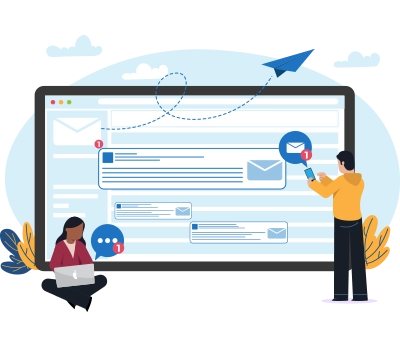
FAQs
Why is Salesforce Outlook integration essential for sales teams?
It is essential because it eliminates the "productivity gap" between where reps communicate (Outlook) and where they report (Salesforce). Without it, teams waste hours on manual data entry, leading to "dirty data," missed follow-ups, and inaccurate sales forecasts. Integration ensures that every interaction is captured without disrupting the sales workflow.
Can Outlook emails be logged automatically in Salesforce?
Yes. Depending on your configuration (such as using Einstein Activity Capture or specific Outlook Add-in settings), emails can be logged automatically to the relevant Lead, Contact, or Opportunity records. This ensures 100% activity visibility for managers without requiring any manual effort from the sales rep.
Does Salesforce Outlook integration sync calendars both ways?
Yes, most modern Salesforce Outlook integrations support bidirectional (two-way) syncing. This means that a meeting scheduled in Outlook will appear in your Salesforce calendar, and any events created in Salesforce will sync back to your Outlook calendar, keeping your schedule consistent across both platforms.
Is Salesforce Outlook integration secure?
Yes. The integration uses enterprise-grade security protocols and OAuth authentication, meaning your Salesforce login credentials are never stored in Outlook. It respects all existing Salesforce sharing rules and permissions, ensuring that users only see and sync the data they are authorized to access.
Do I need a Salesforce consultant for Outlook integration?
While basic "out-of-the-box" integration can often be enabled by a savvy admin, a Salesforce consultant is highly recommended for enterprise teams. A consultant ensures that custom objects are mapped correctly, data privacy rules are respected, and the sync settings are optimized to prevent duplicate records or "cluttering" the CRM with non-sales emails.
About the author
Kriti SharmaKriti, Assistant Manager - Content at 360 Degree Cloud, brings over 8 years of experience as a content strategist and writer, specializing in the Salesforce ecosystem. She is an expert at crafting compelling narratives, translating complex topics around Salesforce, automation, and AI into high-impact content that resonates with the audience and drives measurable marketing results. Outside of her professional life, Kriti fuels her creativity by exploring new places and seeking out fresh perspectives.
Recent Blogs
 Salesforce Services
Salesforce Services
How to Eliminate Productivity Bottleneck with Spring ‘26 Release
For firms built on the Salesforce ecosystem, Spring ’26 Release is more than just a software update. It is a strategic pivot point that directly affects how fast teams move, how cleanly they operate, and…
Read More Uncategorized
Uncategorized
Why BFSI Automation Is Shifting From Workflows to AI Agents
Banking is not losing to fintech because it lacks features. It is losing time in execution. A customer uploads KYC docs, but the verification queue is backlogged. A fraud…
Read More Salesforce Services
Salesforce Services
Beyond the Copilot: Why 2026 is the Year of the Agentic AI Enterprise
The year 2024 and 2025 were all about Copilots; and these reactive assistants did deliver, helping us draft emails and summarize meetings. But is it enough? As we enter 2026, firms are noticing a new pattern; productivity gaining plateau and humans remaining to…
Read MoreReady to Make the Most Out of Your Salesforce Instance?
Our Salesforce aces would be happy to help you. Just drop us a line at contact@360degreecloud.com, and we’ll take it from there!
Subscribe to our newsletter
Stay ahead with expert insights, industry trends, and exclusive resources—delivered straight to your inbox.