The Ultimate Guide to SharePoint and Salesforce Integration
09 Jan 2025
Table of Contents
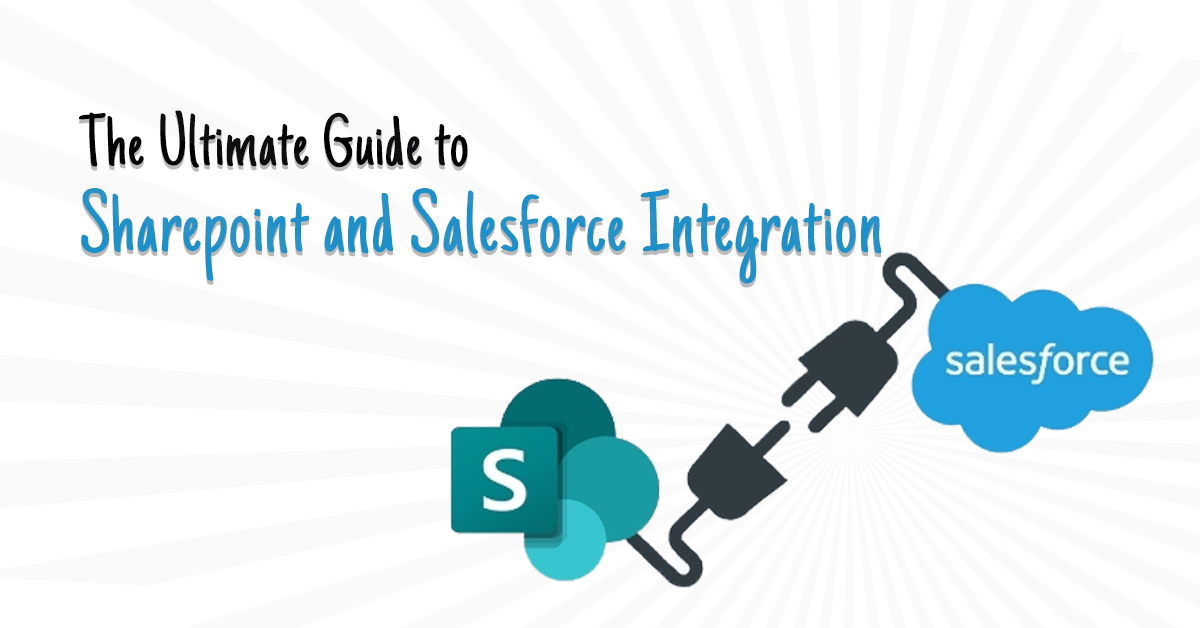
Salesforce and SharePoint may be powerful CRM or document management tools, but neither is complete on its own. When put together, they can increase business efficiency drastically by improving workflows, data accuracy, and team collaboration. It makes this integration a unified system that drives better decision-making and a smoother user experience. This guide will explain how you can benefit from Salesforce and SharePoint integration and walk you through the key steps to integrate these two platforms for the best possible results.
Table of Contents
Benefits of Salesforce and SharePoint Integration
Enhanced Productivity & Efficiency
The integration of Salesforce and SharePoint allows documents to be accessed and shared easily in Salesforce without the need to go in and out of systems. For example, buying a client’s latest proposal or contract without leaving Salesforce makes it easier for flow.
This integration does away with manual data entry and reduces the incidences of inaccuracy due to data synchronization. Through up-to-date customer information and documents always available in one location, employees can focus more on productive tasks instead of working uncoordinated across various platforms.
Improved Customer Experience
Integrating Salesforce and SharePoint allows customer-related documents like contracts, proposals, invoices, etc., to be easily accessed in Salesforce itself, and the entire team can respond to the customer case quickly and accurately.
For example, suppose a customer service representative wants a specific contract for a specific client. In that case, he no longer has to stop what he is doing, switching back and forth between Salesforce and SharePoint integration to retrieve the contract. This level of accessibility allows communication and service to improve and overall the customer experience to increase.
Better Decision-Making
Integrating Salesforce with SharePoint lets businesses see how customers interact with the business and how the business operates in an overall picture. Let’s take marketing and sales teams as an example — they can no longer only see sales data from Salesforce but also customer documents from SharePoint and get a better understanding of customer behavior. This data unification allows decision-makers to make more informed strategic decisions.
Key Factors to Consider When Integrating SharePoint in Salesforce
Integration Methods
While selecting an integration method for using SharePoint in Salesforce, consider the following options:
– API-based Integration: Flexible and customizable, requiring significant technical expertise and development time. Works best for businesses with distinct needs and custom workflows.
– Middleware Solutions: An intermediary between Salesforce and SharePoint that simplifies integration, a good choice for businesses who want a faster, less technical alternative.
– AppExchange Apps: Integration apps like KingswaySoft or SharePoint Integration will help you build document management faster and more reliably for much less than patching together applications using code.
Data Mapping & Synchronization
Seamless Salesforce SharePoint Integration requires accurate data mapping. This will ensure there are no data inconsistencies between Salesforce and SharePoint. For example, when your sales team is in Salesforce and wants access to the exact customer contact details or sales history, syncing it with corresponding documents in SharePoint makes sure everyone has the same data. Synchronizing is necessary to keep from erroring and being inconsistent.
Security & Compliance
When integrating Salesforce and SharePoint, data security is a top priority. Both platforms store sensitive customer information, so the data must be kept safe in transit and storage. Data integrity is safeguarded with strong security measures like encryption, access control, and regular audits to meet safety standards.
User Adoption & Training
Integration has the potential for major benefits, but user adoption is critical, as with any other project. This ensures that the employees can correctly and effectively use the new system. For instance, sales and customer service teams will need training to access SharePoint documents directly from Salesforce. Gathering user feedback and providing continuous support will also help facilitate a smooth adoption without potential disruptions.
Step-by-Step Guide to Salesforce and SharePoint Integration
1. Define Integration Goals
Identify the target business objectives that you want to achieve with the integration. For instance, you could enhance the efficiency of customer service or reduce document management. These clear goals will guide the entire process of Salesforce SharePoint integration.
2. Assess Current Systems
Look at your current Salesforce and SharePoint setups and find the gaps and the areas that will bring the most value by integration. This gives you an idea of where to focus the integration, whether to get documents shared or automate data entry.
3. Choose an Integration Method
Pick the best SharePoint online Salesforce integration method for you depending on your business needs, budget, and technical capabilities. Use your resources and requirements to consider the flexibility of APIs, the simplicity of middleware platforms or the convenience of pre-built apps.
4. Mapping & Synchronization Rules of the Design Data
Define rules about how Salesforce data will be mapped to SharePoint. For example, decide how customer data in Salesforce will link to relevant documents in SharePoint and set up synchronization rules to ensure data consistency.
5. Implement and Test
Implement the integration solution, ensuring it works as expected. Test data synchronization, document sharing, and security protocols to identify and fix any issues before deployment.
6. Deploy and Train Users
Once you have deployed the integrated solution across your organization, give complete training to all the required users. Employees should understand how to work with Salesforce SharePoint online integration and how to use new features to improve workflow.
Conclusion
The Salesforce and SharePoint integration significantly improves business operations regarding productivity, customer experience, and data accuracy. A good integration strategy will work well with both platforms, and teams will be better able to collaborate and make better decisions. Additionally, it reduces unnecessary manual work, saving time for employees to focus more on higher-valued assignments. If you invest time and resources into this integration, you will see improved processes and a better user experience throughout your organization. Reach out to us and find out how this integration can be valuable to you.
About the author
Editorial Team – 360 Degree CloudThe Editorial Team at 360 Degree Cloud brings together seasoned marketers, Salesforce specialists, and technology writers who are passionate about simplifying complex ideas into meaningful insights. With deep expertise in Salesforce solutions, B2B SaaS, and digital transformation, the team curates thought leadership content, industry trends, and practical guides that help businesses navigate growth with clarity and confidence. Every piece we publish reflects our commitment to delivering value, fostering innovation, and connecting readers with the evolving Salesforce ecosystem.
Recent Blogs
 Salesforce Services
Salesforce Services
How to Eliminate Productivity Bottleneck with Spring ‘26 Release
For firms built on the Salesforce ecosystem, Spring ’26 Release is more than just a software update. It is a strategic pivot point that directly affects how fast teams move, how cleanly they operate, and…
Read More Uncategorized
Uncategorized
Why BFSI Automation Is Shifting From Workflows to AI Agents
Banking is not losing to fintech because it lacks features. It is losing time in execution. A customer uploads KYC docs, but the verification queue is backlogged. A fraud…
Read More Salesforce Services
Salesforce Services
Beyond the Copilot: Why 2026 is the Year of the Agentic AI Enterprise
The year 2024 and 2025 were all about Copilots; and these reactive assistants did deliver, helping us draft emails and summarize meetings. But is it enough? As we enter 2026, firms are noticing a new pattern; productivity gaining plateau and humans remaining to…
Read MoreReady to Make the Most Out of Your Salesforce Instance?
Our Salesforce aces would be happy to help you. Just drop us a line at contact@360degreecloud.com, and we’ll take it from there!
Subscribe to our newsletter
Stay ahead with expert insights, industry trends, and exclusive resources—delivered straight to your inbox.





