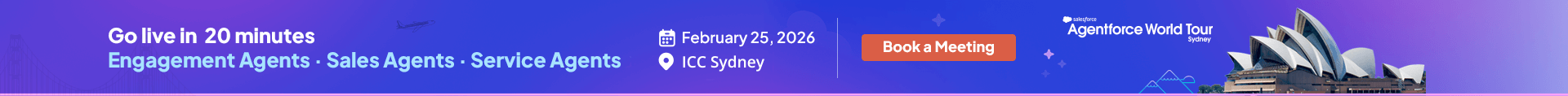Automated your Customer Service Process? What’s Next?
15 Jun 2022
Table of Contents

For any contact center, the key to enhanced efficiency is customer service automation. But not every company is able to achieve that automation successfully. The need is to work more to enhance your customer service process, even after automating it.
According to one of the research reports from Boston Consulting Group (BCG), 70% of digital transformation efforts are not so well implemented. There’s a lot that needs to be done to make sure the customer service team is making the most of digitization.
Table of Contents
What To Do After Automating Your Customer Service Process
You might have already automated the process using Service Cloud features, but how do you know if your automation is working well for your operations? And if it’s not going right, what can you do about it?
Here are a few steps that can help you to ensure that your customer service process automation is up and running for success:
1. Test the Automated Workflow
Before you launch the workflow company-wide, check if your automation is working the way it was planned and if it will work for people who are going to use it. You need to conduct testing for the workflow.
Make sure the testing process includes some people who are typical contributors to the service process.
For example, if your automated workflow has some processes related to middle- and back-office employees along with customer service agents, then you should include these users too for the testing process.
2. Make the Automation Process Available to All
If you achieve positive process improvements from the test, make sure that the workflow automation is available to all who would be using it. The respective users actually need to use the workflow at scale to acquire its full benefits.
It is important that the users know about workflow automation and that they understand how they should work with it.
For internal users, you can spread the word through learning lunches, training sessions, or some other communications channels. For external users like customers and partners, make sure they know where to find and access links, which could be a website or self-service portal, that could take them to the automated process.
3. Measure the Results of Automated Workflow
Once the automated workflow is up and running at scale, gather as many metrics as you can to know how the automated workflow is performing.
One important metric that you should consider is the average time the automated customer service process takes to complete. You should also look for the impacts of the automated process on your issue resolution time, customer service response time, costs, and customer satisfaction scores.
Next, consider looking at usage stats. Discover the percentage of your process stakeholders who are actively engaging with the automated workflow? Also, consider measuring the number of times the automated workflow is engaged on a daily, weekly, and monthly basis. Are there any errors with the process?
4. Conduct the Data Evaluation
Now you need to compare your automation metrics against the original metrics due to which you selected your customer service process for automation.
For example, if your goal was to achieve an improvement in the cycle time of your returns process, you need to compare this metric before and after the respective process automation. Check if the cycle time has improved and by how much. If there is not a lot of improvement, you’ll need to identify the issue.
Upgrade your Customer Service Process with Experts
Always remember that you should keep the customer experience front and center. Whether your initial goals were to free agents for cross-selling or to boost the process cycle time, in the end, it should all come back to the customer.
All the points we’ve mentioned above would help you set up your automated customer service process and ensure its success. And if you need help, you can always hire a Service Cloud developer who could offer you the best assistance with the implementation.
About the author
Editorial Team – 360 Degree CloudThe Editorial Team at 360 Degree Cloud brings together seasoned marketers, Salesforce specialists, and technology writers who are passionate about simplifying complex ideas into meaningful insights. With deep expertise in Salesforce solutions, B2B SaaS, and digital transformation, the team curates thought leadership content, industry trends, and practical guides that help businesses navigate growth with clarity and confidence. Every piece we publish reflects our commitment to delivering value, fostering innovation, and connecting readers with the evolving Salesforce ecosystem.
Recent Blogs
 Salesforce Services
Salesforce Services
Beyond the Copilot: Why 2026 is the Year of the Agentic AI Enterprise
The year 2024 and 2025 were all about Copilots; and these reactive assistants did deliver, helping us draft emails and summarize meetings. But is it enough? As we enter 2026, firms are noticing a new pattern; productivity gaining plateau and humans remaining to…
Read More Salesforce Services
Salesforce Services
Why Salesforce Outlook Integration Is Essential for Modern Sales Teams
Do you know, employees spend an average of 28% of their time checking their email. That’s too much time for a sales rep that needs to put a major…
Read More Salesforce Clouds
Salesforce Clouds
8 Powerful Reasons to Use Salesforce Event Management in 2026
It’s 2026, the year when we are likely to see a lot of innovation with respect to every industry. 2025 was all about AI and other trends taking…
Read MoreReady to Make the Most Out of Your Salesforce Instance?
Our Salesforce aces would be happy to help you. Just drop us a line at contact@360degreecloud.com, and we’ll take it from there!
Subscribe to our newsletter
Stay ahead with expert insights, industry trends, and exclusive resources—delivered straight to your inbox.